Lab 05: Fonts & Tables
BMI 5/625
Alison Hill & Steven Bedrick
1 Goals for Lab 05
Become familiar with tools for generating publication-ready tables directly in R.
We will use data from the following paper: MacFarlane, H., Gorman, K., Ingham, R., Presmanes Hill, A., Papadakis, K., Kiss, G., & van Santen, J. (2017). Quantitative analysis of disfluency in children with autism spectrum disorder or language impairment. PLoS ONE, 12(3), e0173936.
mazes <- read_csv("http://bit.ly/mazes-gist") %>%
clean_names() #janitor package
glimpse(mazes)Rows: 381
Columns: 12
$ study_id <chr> "CSLU-001", "CSLU-001", "CSLU-001", "CSLU-001", "CSLU-002", "…
$ ca <dbl> 5.6667, 5.6667, 5.6667, 5.6667, 6.5000, 6.5000, 6.5000, 6.500…
$ viq <dbl> 124, 124, 124, 124, 124, 124, 124, 124, 108, 108, 108, 108, 1…
$ dx <chr> "TD", "TD", "TD", "TD", "TD", "TD", "TD", "TD", "TD", "TD", "…
$ activity <chr> "Conversation", "Picture Description", "Play", "Wordless Pict…
$ content <dbl> 24, 1, 21, 8, 3, 5, 8, 2, 25, 10, 2, 5, 32, 20, 13, 21, 27, 9…
$ filler <dbl> 31, 2, 6, 2, 10, 3, 8, 2, 21, 13, 10, 2, 12, 9, 4, 4, 12, 6, …
$ rep <dbl> 2, 0, 3, 0, 3, 2, 3, 0, 4, 0, 0, 0, 13, 5, 5, 6, 10, 5, 5, 2,…
$ rev <dbl> 5, 0, 8, 4, 0, 1, 2, 0, 4, 2, 1, 3, 8, 7, 2, 8, 5, 1, 4, 2, 1…
$ fs <dbl> 17, 1, 10, 4, 0, 2, 3, 2, 17, 8, 1, 2, 11, 8, 6, 7, 12, 3, 3,…
$ cued <dbl> 36, 2, 6, 2, 10, 3, 9, 2, 29, 13, 11, 2, 14, 12, 4, 11, 17, 7…
$ not_cued <dbl> 50, 3, 27, 10, 13, 8, 15, 4, 38, 23, 11, 7, 42, 26, 17, 18, 3…2 TL;DR
The workhorse for making tables in R Markdown documents is the knitr package’s kable function. This function is really versatile, but also free of fancy formatting options, for better or worse.
3 knitr::kable
3.1 kable all tables everywhere
In order to tell RMarkdown to use kable to format all tabular output, update the YAML of your document. For HTML:
---
title: "My Awesome Data Vis Lab"
output:
html_document:
df_print: kable
---You can also define the html format in the global options.
# If you don't define format here, you'll need put `format = "html"` in every kable function.
options(knitr.table.format = "html")
# You may also wish to set this option
options(scipen = 1, digits = 2)3.2 kable table in a chunk
For HTML output:
head(mazes) %>%
kable(format = "html")| study_id | ca | viq | dx | activity | content | filler | rep | rev | fs | cued | not_cued |
|---|---|---|---|---|---|---|---|---|---|---|---|
| CSLU-001 | 5.6667 | 124 | TD | Conversation | 24 | 31 | 2 | 5 | 17 | 36 | 50 |
| CSLU-001 | 5.6667 | 124 | TD | Picture Description | 1 | 2 | 0 | 0 | 1 | 2 | 3 |
| CSLU-001 | 5.6667 | 124 | TD | Play | 21 | 6 | 3 | 8 | 10 | 6 | 27 |
| CSLU-001 | 5.6667 | 124 | TD | Wordless Picture Book | 8 | 2 | 0 | 4 | 4 | 2 | 10 |
| CSLU-002 | 6.5000 | 124 | TD | Conversation | 3 | 10 | 3 | 0 | 0 | 10 | 13 |
| CSLU-002 | 6.5000 | 124 | TD | Picture Description | 5 | 3 | 2 | 1 | 2 | 3 | 8 |
Note that this is a bit rough-looking. We will use various features of kable to improve our output.
For starters, we can add a caption:
head(mazes) %>%
kable(format = "html", digits = 2, caption = "A table produced by kable.")| study_id | ca | viq | dx | activity | content | filler | rep | rev | fs | cued | not_cued |
|---|---|---|---|---|---|---|---|---|---|---|---|
| CSLU-001 | 5.67 | 124 | TD | Conversation | 24 | 31 | 2 | 5 | 17 | 36 | 50 |
| CSLU-001 | 5.67 | 124 | TD | Picture Description | 1 | 2 | 0 | 0 | 1 | 2 | 3 |
| CSLU-001 | 5.67 | 124 | TD | Play | 21 | 6 | 3 | 8 | 10 | 6 | 27 |
| CSLU-001 | 5.67 | 124 | TD | Wordless Picture Book | 8 | 2 | 0 | 4 | 4 | 2 | 10 |
| CSLU-002 | 6.50 | 124 | TD | Conversation | 3 | 10 | 3 | 0 | 0 | 10 | 13 |
| CSLU-002 | 6.50 | 124 | TD | Picture Description | 5 | 3 | 2 | 1 | 2 | 3 | 8 |
We can also manually specify human-readable column names:
my_maze_names <- c("Participant", "Age", "Verbal\nIQ", "Group", "Activity", "Content\nMaze", "Filler\nMaze", "Repetition", "Revision", "False\nStart", "Cued", "Not\nCued")
head(mazes) %>%
kable(format = "html", digits = 2, caption = "A table produced by kable.",
col.names = my_maze_names)| Participant | Age | Verbal IQ | Group | Activity | Content Maze | Filler Maze | Repetition | Revision | False Start | Cued | Not Cued |
|---|---|---|---|---|---|---|---|---|---|---|---|
| CSLU-001 | 5.67 | 124 | TD | Conversation | 24 | 31 | 2 | 5 | 17 | 36 | 50 |
| CSLU-001 | 5.67 | 124 | TD | Picture Description | 1 | 2 | 0 | 0 | 1 | 2 | 3 |
| CSLU-001 | 5.67 | 124 | TD | Play | 21 | 6 | 3 | 8 | 10 | 6 | 27 |
| CSLU-001 | 5.67 | 124 | TD | Wordless Picture Book | 8 | 2 | 0 | 4 | 4 | 2 | 10 |
| CSLU-002 | 6.50 | 124 | TD | Conversation | 3 | 10 | 3 | 0 | 0 | 10 | 13 |
| CSLU-002 | 6.50 | 124 | TD | Picture Description | 5 | 3 | 2 | 1 | 2 | 3 | 8 |
3.3 Styled kable tables in a chunk
To improve the visual layout of the table, we can use the kableExtra package, which provides the kable_styling() function:
head(mazes) %>%
kable(format = "html", digits = 2, caption = "A styled kable table.",
col.names = my_maze_names) %>%
kable_styling()| Participant | Age | Verbal IQ | Group | Activity | Content Maze | Filler Maze | Repetition | Revision | False Start | Cued | Not Cued |
|---|---|---|---|---|---|---|---|---|---|---|---|
| CSLU-001 | 5.67 | 124 | TD | Conversation | 24 | 31 | 2 | 5 | 17 | 36 | 50 |
| CSLU-001 | 5.67 | 124 | TD | Picture Description | 1 | 2 | 0 | 0 | 1 | 2 | 3 |
| CSLU-001 | 5.67 | 124 | TD | Play | 21 | 6 | 3 | 8 | 10 | 6 | 27 |
| CSLU-001 | 5.67 | 124 | TD | Wordless Picture Book | 8 | 2 | 0 | 4 | 4 | 2 | 10 |
| CSLU-002 | 6.50 | 124 | TD | Conversation | 3 | 10 | 3 | 0 | 0 | 10 | 13 |
| CSLU-002 | 6.50 | 124 | TD | Picture Description | 5 | 3 | 2 | 1 | 2 | 3 | 8 |
There are lots of printing options: https://haozhu233.github.io/kableExtra/awesome_table_in_html.html
head(mazes) %>%
kable(format = "html", digits = 2, caption = "A non-full width zebra kable table.") %>%
kable_styling(bootstrap_options = "striped", full_width = F)| study_id | ca | viq | dx | activity | content | filler | rep | rev | fs | cued | not_cued |
|---|---|---|---|---|---|---|---|---|---|---|---|
| CSLU-001 | 5.67 | 124 | TD | Conversation | 24 | 31 | 2 | 5 | 17 | 36 | 50 |
| CSLU-001 | 5.67 | 124 | TD | Picture Description | 1 | 2 | 0 | 0 | 1 | 2 | 3 |
| CSLU-001 | 5.67 | 124 | TD | Play | 21 | 6 | 3 | 8 | 10 | 6 | 27 |
| CSLU-001 | 5.67 | 124 | TD | Wordless Picture Book | 8 | 2 | 0 | 4 | 4 | 2 | 10 |
| CSLU-002 | 6.50 | 124 | TD | Conversation | 3 | 10 | 3 | 0 | 0 | 10 | 13 |
| CSLU-002 | 6.50 | 124 | TD | Picture Description | 5 | 3 | 2 | 1 | 2 | 3 | 8 |
head(mazes) %>%
kable(format = "html", digits = 2, caption = "Over here!") %>%
kable_styling(bootstrap_options = "striped", full_width = F, position = "left")| study_id | ca | viq | dx | activity | content | filler | rep | rev | fs | cued | not_cued |
|---|---|---|---|---|---|---|---|---|---|---|---|
| CSLU-001 | 5.67 | 124 | TD | Conversation | 24 | 31 | 2 | 5 | 17 | 36 | 50 |
| CSLU-001 | 5.67 | 124 | TD | Picture Description | 1 | 2 | 0 | 0 | 1 | 2 | 3 |
| CSLU-001 | 5.67 | 124 | TD | Play | 21 | 6 | 3 | 8 | 10 | 6 | 27 |
| CSLU-001 | 5.67 | 124 | TD | Wordless Picture Book | 8 | 2 | 0 | 4 | 4 | 2 | 10 |
| CSLU-002 | 6.50 | 124 | TD | Conversation | 3 | 10 | 3 | 0 | 0 | 10 | 13 |
| CSLU-002 | 6.50 | 124 | TD | Picture Description | 5 | 3 | 2 | 1 | 2 | 3 | 8 |
3.4 Controlling column appearance
We can control the formatting of individual columns using the column_spec() function:
head(mazes) %>%
kable(format = "html", digits = 2, caption = "Over here!") %>%
kable_styling(bootstrap_options = "striped", full_width = F, position = "left") %>%
column_spec(4, width="3cm", background="lightblue", border_right=TRUE)| study_id | ca | viq | dx | activity | content | filler | rep | rev | fs | cued | not_cued |
|---|---|---|---|---|---|---|---|---|---|---|---|
| CSLU-001 | 5.67 | 124 | TD | Conversation | 24 | 31 | 2 | 5 | 17 | 36 | 50 |
| CSLU-001 | 5.67 | 124 | TD | Picture Description | 1 | 2 | 0 | 0 | 1 | 2 | 3 |
| CSLU-001 | 5.67 | 124 | TD | Play | 21 | 6 | 3 | 8 | 10 | 6 | 27 |
| CSLU-001 | 5.67 | 124 | TD | Wordless Picture Book | 8 | 2 | 0 | 4 | 4 | 2 | 10 |
| CSLU-002 | 6.50 | 124 | TD | Conversation | 3 | 10 | 3 | 0 | 0 | 10 | 13 |
| CSLU-002 | 6.50 | 124 | TD | Picture Description | 5 | 3 | 2 | 1 | 2 | 3 | 8 |
3.5 kable + kableExtra + formattable
color_tile and color_bar are neat extras if used wisely!
http://haozhu233.github.io/kableExtra/use_kableExtra_with_formattable.html
library(formattable)
head(mazes) %>%
mutate(ca = color_tile("transparent", "lightpink")(ca),
viq = color_bar("lightseagreen")(viq)) %>%
kable("html", escape = F, caption = 'This table is colored.') %>%
kable_styling(position = "center") %>%
column_spec(4, width = "3cm") | study_id | ca | viq | dx | activity | content | filler | rep | rev | fs | cued | not_cued |
|---|---|---|---|---|---|---|---|---|---|---|---|
| CSLU-001 | 5.6667 | 124 | TD | Conversation | 24 | 31 | 2 | 5 | 17 | 36 | 50 |
| CSLU-001 | 5.6667 | 124 | TD | Picture Description | 1 | 2 | 0 | 0 | 1 | 2 | 3 |
| CSLU-001 | 5.6667 | 124 | TD | Play | 21 | 6 | 3 | 8 | 10 | 6 | 27 |
| CSLU-001 | 5.6667 | 124 | TD | Wordless Picture Book | 8 | 2 | 0 | 4 | 4 | 2 | 10 |
| CSLU-002 | 6.5000 | 124 | TD | Conversation | 3 | 10 | 3 | 0 | 0 | 10 | 13 |
| CSLU-002 | 6.5000 | 124 | TD | Picture Description | 5 | 3 | 2 | 1 | 2 | 3 | 8 |
3.6 tibble + kable + kableExtra
You can also use any of these tools with plain text tables using the tibble package to create a table. Two main functions:
tribble: enter tibble by rowstibble: enter tibble by columns
For example, I used tribble to make this table in our slide decks:
math_table <- tibble::tribble(
~Operator, ~Description, ~Usage,
"\\+", "addition", "x + y",
"\\-", "subtraction", "x - y",
"\\*", "multiplication", "x * y",
"/", "division", "x / y",
"^", "raised to the power of", "x ^ y",
"abs", "absolute value", "abs(x)",
"%/%", "integer division", "x %/% y",
"%%", "remainder after division", "x %% y"
)Then I used this chunk to print it:
```{r, results = 'asis'}
knitr::kable(math_table, format = "html", caption = "Helpful mutate functions") %>%
kable_styling(bootstrap_options = "striped", full_width = F, position = "left")
```knitr::kable(math_table, format = "html", caption = "Helpful mutate functions") %>%
kable_styling(bootstrap_options = "striped", full_width = F, position = "left")| Operator | Description | Usage |
|---|---|---|
| + | addition | x + y |
| - | subtraction | x - y |
| * | multiplication | x * y |
| / | division | x / y |
| ^ | raised to the power of | x ^ y |
| abs | absolute value | abs(x) |
| %/% | integer division | x %/% y |
| %% | remainder after division | x %% y |
4 Markdown Tables
Sometimes you may just want to type in a table in Markdown and ignore R. Four kinds of tables may be used. The first three kinds presuppose the use of a fixed-width font, such as Courier. The fourth kind can be used with proportionally spaced fonts, as it does not require lining up columns. All of the below will render when typed outside of an R code chunk since these are based on pandoc being used to render your markdown document. Note that these should all work whether you are knitting to either html or PDF.
4.1 Simple table
This code for a simple table:
Right Left Center Default
------- ------ ---------- -------
12 12 12 12
123 123 123 123
1 1 1 1
Table: Demonstration of simple table syntax.Produces this simple table:
| Right | Left | Center | Default |
|---|---|---|---|
| 12 | 12 | 12 | 12 |
| 123 | 123 | 123 | 123 |
| 1 | 1 | 1 | 1 |
The headers and table rows must each fit on one line. Column alignments are determined by the position of the header text relative to the dashed line below it:3
- If the dashed line is flush with the header text on the right side but extends beyond it on the left, the column is right-aligned.
- If the dashed line is flush with the header text on the left side but extends beyond it on the right, the column is left-aligned.
- If the dashed line extends beyond the header text on both sides, the column is centered.
- If the dashed line is flush with the header text on both sides, the default alignment is used (in most cases, this will be left).
- The table must end with a blank line, or a line of dashes followed by a blank line.
The column headers may be omitted, provided a dashed line is used to end the table.
4.2 Multi-line tables
This code for a multi-line table:
-------------------------------------------------------------
Centered Default Right Left
Header Aligned Aligned Aligned
----------- ------- --------------- -------------------------
First row 12.0 Example of a row that
spans multiple lines.
Second row 5.0 Here's another one. Note
the blank line between
rows.
-------------------------------------------------------------
Table: Here's the caption. It, too, may span
multiple lines.Produces this multi-line table:
| Centered Header | Default Aligned | Right Aligned | Left Aligned |
|---|---|---|---|
| First | row | 12.0 | Example of a row that spans multiple lines. |
| Second | row | 5.0 | Here’s another one. Note the blank line between rows. |
4.3 Grid tables
This code for a grid table:
: Sample grid table.
+---------------+---------------+--------------------+
| Fruit | Price | Advantages |
+===============+===============+====================+
| Bananas | $1.34 | - built-in wrapper |
| | | - bright color |
+---------------+---------------+--------------------+
| Oranges | $2.10 | - cures scurvy |
| | | - tasty |
+---------------+---------------+--------------------+Produces this grid table:
| Fruit | Price | Advantages |
|---|---|---|
| Bananas | $1.34 |
|
| Oranges | $2.10 |
|
Alignments are not supported, nor are cells that span multiple columns or rows.
4.4 Pipe tables
This code for a pipe table:
| Right | Left | Default | Center |
|------:|:-----|---------|:------:|
| 12 | 12 | 12 | 12 |
| 123 | 123 | 123 | 123 |
| 1 | 1 | 1 | 1 |
: Demonstration of pipe table syntax.Produces this pipe table:
| Right | Left | Default | Center |
|---|---|---|---|
| 12 | 12 | 12 | 12 |
| 123 | 123 | 123 | 123 |
| 1 | 1 | 1 | 1 |
5 Making tables in R
If you want to make tables that include R output (like output from functions like means, variances, or output from models), there are two steps:
- Get the numbers you need in tabular format; then
- Render that information in an aesthetically-pleasing way.
This section covers (1). But, although there are some nice options for (2) within R Markdown via various packages, I am not dogmatic about doing everything in R Markdown, especially things like (2).
Note that many of the tidying techniques we’ll be using are ones we’ve seen before; you’ll be using them in the challenge assignment this week on this dataset, so hopefully this walk-through will give you some ideas.
5.1 dplyr
We’ll use the pnwflights14 package to practice our dplyr skills. We need to download the package from github using devtools.
# once per machine
install.packages("devtools")
devtools::install_github("ismayc/pnwflights14")Now, we need to load the flights dataset from the pnwflights14 package.
# once per work session
data("flights", package = "pnwflights14")5.1.1 dplyr::select
Recall that we use select to specify which columns in a dataframe you’d like to keep by name:
# keep these 2 cols
mini_flights <- flights %>%
select(carrier, flight)
glimpse(mini_flights)Rows: 162,049
Columns: 2
$ carrier <chr> "AS", "US", "UA", "US", "AS", "DL", "UA", "UA", "UA", "UA", "U…
$ flight <int> 145, 1830, 1609, 466, 121, 1823, 1481, 229, 1576, 478, 1569, 6…# keep first five cols
first_five <- flights %>%
select(year, month, day, dep_time, dep_delay)
glimpse(first_five)Rows: 162,049
Columns: 5
$ year <int> 2014, 2014, 2014, 2014, 2014, 2014, 2014, 2014, 2014, 2014, …
$ month <int> 1, 1, 1, 1, 1, 1, 1, 1, 1, 1, 1, 1, 1, 1, 1, 1, 1, 1, 1, 1, …
$ day <int> 1, 1, 1, 1, 1, 1, 1, 1, 1, 1, 1, 1, 1, 1, 1, 1, 1, 1, 1, 1, …
$ dep_time <int> 1, 4, 8, 28, 34, 37, 346, 526, 527, 536, 541, 549, 550, 557,…
$ dep_delay <dbl> 96, -6, 13, -2, 44, 82, 227, -4, 7, 1, 1, 24, 0, -3, -3, -2,…# alternatively, specify range
first_five <- flights %>%
select(year:dep_delay)
glimpse(first_five)Rows: 162,049
Columns: 5
$ year <int> 2014, 2014, 2014, 2014, 2014, 2014, 2014, 2014, 2014, 2014, …
$ month <int> 1, 1, 1, 1, 1, 1, 1, 1, 1, 1, 1, 1, 1, 1, 1, 1, 1, 1, 1, 1, …
$ day <int> 1, 1, 1, 1, 1, 1, 1, 1, 1, 1, 1, 1, 1, 1, 1, 1, 1, 1, 1, 1, …
$ dep_time <int> 1, 4, 8, 28, 34, 37, 346, 526, 527, 536, 541, 549, 550, 557,…
$ dep_delay <dbl> 96, -6, 13, -2, 44, 82, 227, -4, 7, 1, 1, 24, 0, -3, -3, -2,…We can also choose the columns we want by negation, that is, you can specify which columns to drop instead of keep. This way, all variables not listed are kept.
# we can also use negation
all_but_year <- flights %>%
select(-year)
glimpse(all_but_year)Rows: 162,049
Columns: 15
$ month <int> 1, 1, 1, 1, 1, 1, 1, 1, 1, 1, 1, 1, 1, 1, 1, 1, 1, 1, 1, 1, …
$ day <int> 1, 1, 1, 1, 1, 1, 1, 1, 1, 1, 1, 1, 1, 1, 1, 1, 1, 1, 1, 1, …
$ dep_time <int> 1, 4, 8, 28, 34, 37, 346, 526, 527, 536, 541, 549, 550, 557,…
$ dep_delay <dbl> 96, -6, 13, -2, 44, 82, 227, -4, 7, 1, 1, 24, 0, -3, -3, -2,…
$ arr_time <int> 235, 738, 548, 800, 325, 747, 936, 1148, 917, 1334, 911, 907…
$ arr_delay <dbl> 70, -23, -4, -23, 43, 88, 219, 15, 24, -6, 4, 12, -12, -16, …
$ carrier <chr> "AS", "US", "UA", "US", "AS", "DL", "UA", "UA", "UA", "UA", …
$ tailnum <chr> "N508AS", "N195UW", "N37422", "N547UW", "N762AS", "N806DN", …
$ flight <int> 145, 1830, 1609, 466, 121, 1823, 1481, 229, 1576, 478, 1569,…
$ origin <chr> "PDX", "SEA", "PDX", "PDX", "SEA", "SEA", "SEA", "PDX", "SEA…
$ dest <chr> "ANC", "CLT", "IAH", "CLT", "ANC", "DTW", "ORD", "IAH", "DEN…
$ air_time <dbl> 194, 252, 201, 251, 201, 224, 202, 217, 136, 268, 130, 122, …
$ distance <dbl> 1542, 2279, 1825, 2282, 1448, 1927, 1721, 1825, 1024, 2402, …
$ hour <dbl> 0, 0, 0, 0, 0, 0, 3, 5, 5, 5, 5, 5, 5, 5, 5, 5, 5, 6, 6, 6, …
$ minute <dbl> 1, 4, 8, 28, 34, 37, 46, 26, 27, 36, 41, 49, 50, 57, 57, 58,…dplyr::select comes with several other helper functions…
depart <- flights %>%
select(starts_with("dep_"))
glimpse(depart)Rows: 162,049
Columns: 2
$ dep_time <int> 1, 4, 8, 28, 34, 37, 346, 526, 527, 536, 541, 549, 550, 557,…
$ dep_delay <dbl> 96, -6, 13, -2, 44, 82, 227, -4, 7, 1, 1, 24, 0, -3, -3, -2,…times <- flights %>%
select(contains("time"))
glimpse(times)Rows: 162,049
Columns: 3
$ dep_time <int> 1, 4, 8, 28, 34, 37, 346, 526, 527, 536, 541, 549, 550, 557, …
$ arr_time <int> 235, 738, 548, 800, 325, 747, 936, 1148, 917, 1334, 911, 907,…
$ air_time <dbl> 194, 252, 201, 251, 201, 224, 202, 217, 136, 268, 130, 122, 8…# note that we are not actually saving the new dataframe here
flights %>%
select(-contains("time")) %>% head()| year | month | day | dep_delay | arr_delay | carrier | tailnum | flight | origin | dest | distance | hour | minute |
|---|---|---|---|---|---|---|---|---|---|---|---|---|
| 2014 | 1 | 1 | 96 | 70 | AS | N508AS | 145 | PDX | ANC | 1.54e+03 | 0 | 1 |
| 2014 | 1 | 1 | -6 | -23 | US | N195UW | 1830 | SEA | CLT | 2.28e+03 | 0 | 4 |
| 2014 | 1 | 1 | 13 | -4 | UA | N37422 | 1609 | PDX | IAH | 1.82e+03 | 0 | 8 |
| 2014 | 1 | 1 | -2 | -23 | US | N547UW | 466 | PDX | CLT | 2.28e+03 | 0 | 28 |
| 2014 | 1 | 1 | 44 | 43 | AS | N762AS | 121 | SEA | ANC | 1.45e+03 | 0 | 34 |
| 2014 | 1 | 1 | 82 | 88 | DL | N806DN | 1823 | SEA | DTW | 1.93e+03 | 0 | 37 |
delays <- flights %>%
select(ends_with("delay"))
glimpse(delays)Rows: 162,049
Columns: 2
$ dep_delay <dbl> 96, -6, 13, -2, 44, 82, 227, -4, 7, 1, 1, 24, 0, -3, -3, -2,…
$ arr_delay <dbl> 70, -23, -4, -23, 43, 88, 219, 15, 24, -6, 4, 12, -12, -16, …One of my favorite select helper functions is everything(), which allows you to use select to keep all your variables, but easily rearrange the columns without having to list all the variables to keep/drop.
new_order <- flights %>%
select(origin, dest, everything())
head(new_order)| origin | dest | year | month | day | dep_time | dep_delay | arr_time | arr_delay | carrier | tailnum | flight | air_time | distance | hour | minute |
|---|---|---|---|---|---|---|---|---|---|---|---|---|---|---|---|
| PDX | ANC | 2014 | 1 | 1 | 1 | 96 | 235 | 70 | AS | N508AS | 145 | 194 | 1.54e+03 | 0 | 1 |
| SEA | CLT | 2014 | 1 | 1 | 4 | -6 | 738 | -23 | US | N195UW | 1830 | 252 | 2.28e+03 | 0 | 4 |
| PDX | IAH | 2014 | 1 | 1 | 8 | 13 | 548 | -4 | UA | N37422 | 1609 | 201 | 1.82e+03 | 0 | 8 |
| PDX | CLT | 2014 | 1 | 1 | 28 | -2 | 800 | -23 | US | N547UW | 466 | 251 | 2.28e+03 | 0 | 28 |
| SEA | ANC | 2014 | 1 | 1 | 34 | 44 | 325 | 43 | AS | N762AS | 121 | 201 | 1.45e+03 | 0 | 34 |
| SEA | DTW | 2014 | 1 | 1 | 37 | 82 | 747 | 88 | DL | N806DN | 1823 | 224 | 1.93e+03 | 0 | 37 |
# with negation
new_order2 <- flights %>%
select(origin, dest, everything(), -year)
head(new_order2)| origin | dest | month | day | dep_time | dep_delay | arr_time | arr_delay | carrier | tailnum | flight | air_time | distance | hour | minute |
|---|---|---|---|---|---|---|---|---|---|---|---|---|---|---|
| PDX | ANC | 1 | 1 | 1 | 96 | 235 | 70 | AS | N508AS | 145 | 194 | 1.54e+03 | 0 | 1 |
| SEA | CLT | 1 | 1 | 4 | -6 | 738 | -23 | US | N195UW | 1830 | 252 | 2.28e+03 | 0 | 4 |
| PDX | IAH | 1 | 1 | 8 | 13 | 548 | -4 | UA | N37422 | 1609 | 201 | 1.82e+03 | 0 | 8 |
| PDX | CLT | 1 | 1 | 28 | -2 | 800 | -23 | US | N547UW | 466 | 251 | 2.28e+03 | 0 | 28 |
| SEA | ANC | 1 | 1 | 34 | 44 | 325 | 43 | AS | N762AS | 121 | 201 | 1.45e+03 | 0 | 34 |
| SEA | DTW | 1 | 1 | 37 | 82 | 747 | 88 | DL | N806DN | 1823 | 224 | 1.93e+03 | 0 | 37 |
We can also rename variables within select.
flights2 <- flights %>%
select(tail_num = tailnum, everything())
head(flights2)| tail_num | year | month | day | dep_time | dep_delay | arr_time | arr_delay | carrier | flight | origin | dest | air_time | distance | hour | minute |
|---|---|---|---|---|---|---|---|---|---|---|---|---|---|---|---|
| N508AS | 2014 | 1 | 1 | 1 | 96 | 235 | 70 | AS | 145 | PDX | ANC | 194 | 1.54e+03 | 0 | 1 |
| N195UW | 2014 | 1 | 1 | 4 | -6 | 738 | -23 | US | 1830 | SEA | CLT | 252 | 2.28e+03 | 0 | 4 |
| N37422 | 2014 | 1 | 1 | 8 | 13 | 548 | -4 | UA | 1609 | PDX | IAH | 201 | 1.82e+03 | 0 | 8 |
| N547UW | 2014 | 1 | 1 | 28 | -2 | 800 | -23 | US | 466 | PDX | CLT | 251 | 2.28e+03 | 0 | 28 |
| N762AS | 2014 | 1 | 1 | 34 | 44 | 325 | 43 | AS | 121 | SEA | ANC | 201 | 1.45e+03 | 0 | 34 |
| N806DN | 2014 | 1 | 1 | 37 | 82 | 747 | 88 | DL | 1823 | SEA | DTW | 224 | 1.93e+03 | 0 | 37 |
If you don’t want to move the renamed variables within your dataframe, you can use the rename function.
flights3 <- flights %>%
rename(tail_num = tailnum)
glimpse(flights3)Rows: 162,049
Columns: 16
$ year <int> 2014, 2014, 2014, 2014, 2014, 2014, 2014, 2014, 2014, 2014, …
$ month <int> 1, 1, 1, 1, 1, 1, 1, 1, 1, 1, 1, 1, 1, 1, 1, 1, 1, 1, 1, 1, …
$ day <int> 1, 1, 1, 1, 1, 1, 1, 1, 1, 1, 1, 1, 1, 1, 1, 1, 1, 1, 1, 1, …
$ dep_time <int> 1, 4, 8, 28, 34, 37, 346, 526, 527, 536, 541, 549, 550, 557,…
$ dep_delay <dbl> 96, -6, 13, -2, 44, 82, 227, -4, 7, 1, 1, 24, 0, -3, -3, -2,…
$ arr_time <int> 235, 738, 548, 800, 325, 747, 936, 1148, 917, 1334, 911, 907…
$ arr_delay <dbl> 70, -23, -4, -23, 43, 88, 219, 15, 24, -6, 4, 12, -12, -16, …
$ carrier <chr> "AS", "US", "UA", "US", "AS", "DL", "UA", "UA", "UA", "UA", …
$ tail_num <chr> "N508AS", "N195UW", "N37422", "N547UW", "N762AS", "N806DN", …
$ flight <int> 145, 1830, 1609, 466, 121, 1823, 1481, 229, 1576, 478, 1569,…
$ origin <chr> "PDX", "SEA", "PDX", "PDX", "SEA", "SEA", "SEA", "PDX", "SEA…
$ dest <chr> "ANC", "CLT", "IAH", "CLT", "ANC", "DTW", "ORD", "IAH", "DEN…
$ air_time <dbl> 194, 252, 201, 251, 201, 224, 202, 217, 136, 268, 130, 122, …
$ distance <dbl> 1542, 2279, 1825, 2282, 1448, 1927, 1721, 1825, 1024, 2402, …
$ hour <dbl> 0, 0, 0, 0, 0, 0, 3, 5, 5, 5, 5, 5, 5, 5, 5, 5, 5, 6, 6, 6, …
$ minute <dbl> 1, 4, 8, 28, 34, 37, 46, 26, 27, 36, 41, 49, 50, 57, 57, 58,…5.1.2 dplyr::filter
As we have previously seen, filter has many flexible uses:
# flights taking off from PDX
pdx <- flights %>%
filter(origin == "PDX")
head(pdx)| year | month | day | dep_time | dep_delay | arr_time | arr_delay | carrier | tailnum | flight | origin | dest | air_time | distance | hour | minute |
|---|---|---|---|---|---|---|---|---|---|---|---|---|---|---|---|
| 2014 | 1 | 1 | 1 | 96 | 235 | 70 | AS | N508AS | 145 | PDX | ANC | 194 | 1.54e+03 | 0 | 1 |
| 2014 | 1 | 1 | 8 | 13 | 548 | -4 | UA | N37422 | 1609 | PDX | IAH | 201 | 1.82e+03 | 0 | 8 |
| 2014 | 1 | 1 | 28 | -2 | 800 | -23 | US | N547UW | 466 | PDX | CLT | 251 | 2.28e+03 | 0 | 28 |
| 2014 | 1 | 1 | 526 | -4 | 1148 | 15 | UA | N813UA | 229 | PDX | IAH | 217 | 1.82e+03 | 5 | 26 |
| 2014 | 1 | 1 | 541 | 1 | 911 | 4 | UA | N36476 | 1569 | PDX | DEN | 130 | 991 | 5 | 41 |
| 2014 | 1 | 1 | 549 | 24 | 907 | 12 | US | N548UW | 649 | PDX | PHX | 122 | 1.01e+03 | 5 | 49 |
# january flights from PDX
pdx_jan <- flights %>%
filter(origin == "PDX", month == 1) # the comma is an "and"
head(pdx_jan)| year | month | day | dep_time | dep_delay | arr_time | arr_delay | carrier | tailnum | flight | origin | dest | air_time | distance | hour | minute |
|---|---|---|---|---|---|---|---|---|---|---|---|---|---|---|---|
| 2014 | 1 | 1 | 1 | 96 | 235 | 70 | AS | N508AS | 145 | PDX | ANC | 194 | 1.54e+03 | 0 | 1 |
| 2014 | 1 | 1 | 8 | 13 | 548 | -4 | UA | N37422 | 1609 | PDX | IAH | 201 | 1.82e+03 | 0 | 8 |
| 2014 | 1 | 1 | 28 | -2 | 800 | -23 | US | N547UW | 466 | PDX | CLT | 251 | 2.28e+03 | 0 | 28 |
| 2014 | 1 | 1 | 526 | -4 | 1148 | 15 | UA | N813UA | 229 | PDX | IAH | 217 | 1.82e+03 | 5 | 26 |
| 2014 | 1 | 1 | 541 | 1 | 911 | 4 | UA | N36476 | 1569 | PDX | DEN | 130 | 991 | 5 | 41 |
| 2014 | 1 | 1 | 549 | 24 | 907 | 12 | US | N548UW | 649 | PDX | PHX | 122 | 1.01e+03 | 5 | 49 |
# flights to ATL (Atlanta) or BNA (Nashville)
to_south <- flights %>%
filter(dest == "ATL" | dest == "BNA") %>% # | is "or"
select(origin, dest, everything())
head(to_south)| origin | dest | year | month | day | dep_time | dep_delay | arr_time | arr_delay | carrier | tailnum | flight | air_time | distance | hour | minute |
|---|---|---|---|---|---|---|---|---|---|---|---|---|---|---|---|
| SEA | ATL | 2014 | 1 | 1 | 624 | -6 | 1401 | -6 | DL | N617DL | 968 | 235 | 2.18e+03 | 6 | 24 |
| SEA | ATL | 2014 | 1 | 1 | 802 | -3 | 1533 | -17 | AS | N532AS | 742 | 249 | 2.18e+03 | 8 | 2 |
| SEA | ATL | 2014 | 1 | 1 | 824 | -1 | 1546 | -14 | DL | N633DL | 128 | 234 | 2.18e+03 | 8 | 24 |
| PDX | ATL | 2014 | 1 | 1 | 944 | -6 | 1727 | -8 | AS | N548AS | 752 | 252 | 2.17e+03 | 9 | 44 |
| PDX | ATL | 2014 | 1 | 1 | 1054 | 94 | 1807 | 84 | DL | N377DA | 1502 | 237 | 2.17e+03 | 10 | 54 |
| SEA | ATL | 2014 | 1 | 1 | 1158 | 6 | 1915 | -14 | DL | N6712B | 1962 | 234 | 2.18e+03 | 11 | 58 |
# flights from PDX to ATL (Atlanta) or BNA (Nashville)
pdx_to_south <- flights %>%
filter(origin == "PDX", dest == "ATL" | dest == "BNA") %>% # | is "or"
select(origin, dest, everything())
head(pdx_to_south)| origin | dest | year | month | day | dep_time | dep_delay | arr_time | arr_delay | carrier | tailnum | flight | air_time | distance | hour | minute |
|---|---|---|---|---|---|---|---|---|---|---|---|---|---|---|---|
| PDX | ATL | 2014 | 1 | 1 | 944 | -6 | 1727 | -8 | AS | N548AS | 752 | 252 | 2.17e+03 | 9 | 44 |
| PDX | ATL | 2014 | 1 | 1 | 1054 | 94 | 1807 | 84 | DL | N377DA | 1502 | 237 | 2.17e+03 | 10 | 54 |
| PDX | ATL | 2014 | 1 | 1 | 1323 | -2 | 2038 | -15 | DL | N393DA | 773 | 235 | 2.17e+03 | 13 | 23 |
| PDX | ATL | 2014 | 1 | 1 | 2253 | 8 | 611 | 4 | DL | N371DA | 503 | 240 | 2.17e+03 | 22 | 53 |
| PDX | ATL | 2014 | 1 | 2 | 627 | -3 | 1350 | -7 | DL | N3746H | 1156 | 244 | 2.17e+03 | 6 | 27 |
| PDX | ATL | 2014 | 1 | 2 | 918 | -2 | 1643 | -2 | DL | N3756 | 1940 | 249 | 2.17e+03 | 9 | 18 |
# alternatively, using group membership
south_dests <- c("ATL", "BNA")
pdx_to_south2 <- flights %>%
filter(origin == "PDX", dest %in% south_dests) %>%
select(origin, dest, everything())
head(pdx_to_south2)| origin | dest | year | month | day | dep_time | dep_delay | arr_time | arr_delay | carrier | tailnum | flight | air_time | distance | hour | minute |
|---|---|---|---|---|---|---|---|---|---|---|---|---|---|---|---|
| PDX | ATL | 2014 | 1 | 1 | 944 | -6 | 1727 | -8 | AS | N548AS | 752 | 252 | 2.17e+03 | 9 | 44 |
| PDX | ATL | 2014 | 1 | 1 | 1054 | 94 | 1807 | 84 | DL | N377DA | 1502 | 237 | 2.17e+03 | 10 | 54 |
| PDX | ATL | 2014 | 1 | 1 | 1323 | -2 | 2038 | -15 | DL | N393DA | 773 | 235 | 2.17e+03 | 13 | 23 |
| PDX | ATL | 2014 | 1 | 1 | 2253 | 8 | 611 | 4 | DL | N371DA | 503 | 240 | 2.17e+03 | 22 | 53 |
| PDX | ATL | 2014 | 1 | 2 | 627 | -3 | 1350 | -7 | DL | N3746H | 1156 | 244 | 2.17e+03 | 6 | 27 |
| PDX | ATL | 2014 | 1 | 2 | 918 | -2 | 1643 | -2 | DL | N3756 | 1940 | 249 | 2.17e+03 | 9 | 18 |
# flights delayed by 1 hour or more
delay_1plus <- flights %>%
filter(dep_delay >= 60)
head(delay_1plus)| year | month | day | dep_time | dep_delay | arr_time | arr_delay | carrier | tailnum | flight | origin | dest | air_time | distance | hour | minute |
|---|---|---|---|---|---|---|---|---|---|---|---|---|---|---|---|
| 2014 | 1 | 1 | 1 | 96 | 235 | 70 | AS | N508AS | 145 | PDX | ANC | 194 | 1.54e+03 | 0 | 1 |
| 2014 | 1 | 1 | 37 | 82 | 747 | 88 | DL | N806DN | 1823 | SEA | DTW | 224 | 1.93e+03 | 0 | 37 |
| 2014 | 1 | 1 | 346 | 227 | 936 | 219 | UA | N14219 | 1481 | SEA | ORD | 202 | 1.72e+03 | 3 | 46 |
| 2014 | 1 | 1 | 650 | 90 | 1037 | 91 | US | N626AW | 460 | SEA | PHX | 141 | 1.11e+03 | 6 | 50 |
| 2014 | 1 | 1 | 959 | 164 | 1137 | 157 | AS | N534AS | 805 | SEA | SMF | 77 | 605 | 9 | 59 |
| 2014 | 1 | 1 | 1008 | 68 | 1242 | 64 | AS | N788AS | 456 | SEA | LAX | 129 | 954 | 10 | 8 |
# flights delayed by 1 hour, but not more than 2 hours
delay_1hr <- flights %>%
filter(dep_delay >= 60, dep_delay < 120)
head(delay_1hr)| year | month | day | dep_time | dep_delay | arr_time | arr_delay | carrier | tailnum | flight | origin | dest | air_time | distance | hour | minute |
|---|---|---|---|---|---|---|---|---|---|---|---|---|---|---|---|
| 2014 | 1 | 1 | 1 | 96 | 235 | 70 | AS | N508AS | 145 | PDX | ANC | 194 | 1.54e+03 | 0 | 1 |
| 2014 | 1 | 1 | 37 | 82 | 747 | 88 | DL | N806DN | 1823 | SEA | DTW | 224 | 1.93e+03 | 0 | 37 |
| 2014 | 1 | 1 | 650 | 90 | 1037 | 91 | US | N626AW | 460 | SEA | PHX | 141 | 1.11e+03 | 6 | 50 |
| 2014 | 1 | 1 | 1008 | 68 | 1242 | 64 | AS | N788AS | 456 | SEA | LAX | 129 | 954 | 10 | 8 |
| 2014 | 1 | 1 | 1014 | 75 | 1613 | 81 | UA | N37408 | 1444 | SEA | ORD | 201 | 1.72e+03 | 10 | 14 |
| 2014 | 1 | 1 | 1036 | 81 | 1408 | 63 | OO | N218AG | 3466 | PDX | TUS | 134 | 1.12e+03 | 10 | 36 |
range(delay_1hr$dep_delay, na.rm = TRUE)[1] 60 119# even more efficient using between (always inclusive)
delay_bwn <- flights %>%
filter(between(dep_delay, 60, 119))
head(delay_bwn)| year | month | day | dep_time | dep_delay | arr_time | arr_delay | carrier | tailnum | flight | origin | dest | air_time | distance | hour | minute |
|---|---|---|---|---|---|---|---|---|---|---|---|---|---|---|---|
| 2014 | 1 | 1 | 1 | 96 | 235 | 70 | AS | N508AS | 145 | PDX | ANC | 194 | 1.54e+03 | 0 | 1 |
| 2014 | 1 | 1 | 37 | 82 | 747 | 88 | DL | N806DN | 1823 | SEA | DTW | 224 | 1.93e+03 | 0 | 37 |
| 2014 | 1 | 1 | 650 | 90 | 1037 | 91 | US | N626AW | 460 | SEA | PHX | 141 | 1.11e+03 | 6 | 50 |
| 2014 | 1 | 1 | 1008 | 68 | 1242 | 64 | AS | N788AS | 456 | SEA | LAX | 129 | 954 | 10 | 8 |
| 2014 | 1 | 1 | 1014 | 75 | 1613 | 81 | UA | N37408 | 1444 | SEA | ORD | 201 | 1.72e+03 | 10 | 14 |
| 2014 | 1 | 1 | 1036 | 81 | 1408 | 63 | OO | N218AG | 3466 | PDX | TUS | 134 | 1.12e+03 | 10 | 36 |
range(delay_bwn$dep_delay, na.rm = TRUE)[1] 60 1195.1.3 dplyr::arrange
# default is ascending order
flights %>%
arrange(year, month, day) %>% head(n=20)| year | month | day | dep_time | dep_delay | arr_time | arr_delay | carrier | tailnum | flight | origin | dest | air_time | distance | hour | minute |
|---|---|---|---|---|---|---|---|---|---|---|---|---|---|---|---|
| 2014 | 1 | 1 | 1 | 96 | 235 | 70 | AS | N508AS | 145 | PDX | ANC | 194 | 1.54e+03 | 0 | 1 |
| 2014 | 1 | 1 | 4 | -6 | 738 | -23 | US | N195UW | 1830 | SEA | CLT | 252 | 2.28e+03 | 0 | 4 |
| 2014 | 1 | 1 | 8 | 13 | 548 | -4 | UA | N37422 | 1609 | PDX | IAH | 201 | 1.82e+03 | 0 | 8 |
| 2014 | 1 | 1 | 28 | -2 | 800 | -23 | US | N547UW | 466 | PDX | CLT | 251 | 2.28e+03 | 0 | 28 |
| 2014 | 1 | 1 | 34 | 44 | 325 | 43 | AS | N762AS | 121 | SEA | ANC | 201 | 1.45e+03 | 0 | 34 |
| 2014 | 1 | 1 | 37 | 82 | 747 | 88 | DL | N806DN | 1823 | SEA | DTW | 224 | 1.93e+03 | 0 | 37 |
| 2014 | 1 | 1 | 346 | 227 | 936 | 219 | UA | N14219 | 1481 | SEA | ORD | 202 | 1.72e+03 | 3 | 46 |
| 2014 | 1 | 1 | 526 | -4 | 1148 | 15 | UA | N813UA | 229 | PDX | IAH | 217 | 1.82e+03 | 5 | 26 |
| 2014 | 1 | 1 | 527 | 7 | 917 | 24 | UA | N75433 | 1576 | SEA | DEN | 136 | 1.02e+03 | 5 | 27 |
| 2014 | 1 | 1 | 536 | 1 | 1334 | -6 | UA | N574UA | 478 | SEA | EWR | 268 | 2.4e+03 | 5 | 36 |
| 2014 | 1 | 1 | 541 | 1 | 911 | 4 | UA | N36476 | 1569 | PDX | DEN | 130 | 991 | 5 | 41 |
| 2014 | 1 | 1 | 549 | 24 | 907 | 12 | US | N548UW | 649 | PDX | PHX | 122 | 1.01e+03 | 5 | 49 |
| 2014 | 1 | 1 | 550 | 0 | 837 | -12 | DL | N660DL | 1634 | SEA | SLC | 82 | 689 | 5 | 50 |
| 2014 | 1 | 1 | 557 | -3 | 1134 | -16 | AA | N3JLAA | 1094 | SEA | DFW | 184 | 1.66e+03 | 5 | 57 |
| 2014 | 1 | 1 | 557 | -3 | 825 | -25 | AS | N562AS | 81 | SEA | ANC | 188 | 1.45e+03 | 5 | 57 |
| 2014 | 1 | 1 | 558 | -2 | 801 | -2 | AS | N402AS | 200 | SEA | SJC | 100 | 697 | 5 | 58 |
| 2014 | 1 | 1 | 559 | -1 | 916 | -9 | F9 | N210FR | 796 | PDX | DEN | 125 | 991 | 5 | 59 |
| 2014 | 1 | 1 | 600 | 0 | 1151 | -19 | AA | N3JFAA | 2240 | SEA | ORD | 206 | 1.72e+03 | 6 | 0 |
| 2014 | 1 | 1 | 600 | -10 | 842 | -8 | AS | N786AS | 426 | SEA | LAX | 125 | 954 | 6 | 0 |
| 2014 | 1 | 1 | 602 | -3 | 943 | 5 | F9 | N201FR | 144 | SEA | DEN | 129 | 1.02e+03 | 6 | 2 |
# descending order
flights %>%
arrange(desc(year), desc(month), desc(day)) %>% head(n=20)| year | month | day | dep_time | dep_delay | arr_time | arr_delay | carrier | tailnum | flight | origin | dest | air_time | distance | hour | minute |
|---|---|---|---|---|---|---|---|---|---|---|---|---|---|---|---|
| 2014 | 12 | 31 | 2 | 12 | 601 | 31 | AA | N3JKAA | 1230 | SEA | DFW | 210 | 1.66e+03 | 0 | 2 |
| 2014 | 12 | 31 | 27 | -3 | 623 | 3 | AA | N3EWAA | 1431 | SEA | ORD | 211 | 1.72e+03 | 0 | 27 |
| 2014 | 12 | 31 | 39 | 14 | 324 | 4 | AS | N762AS | 135 | SEA | ANC | 207 | 1.45e+03 | 0 | 39 |
| 2014 | 12 | 31 | 40 | 0 | 549 | 0 | DL | N757AT | 2440 | SEA | MSP | 174 | 1.4e+03 | 0 | 40 |
| 2014 | 12 | 31 | 52 | -8 | 917 | -21 | AA | N3JFAA | 371 | SEA | MIA | 306 | 2.72e+03 | 0 | 52 |
| 2014 | 12 | 31 | 54 | 4 | 621 | 17 | DL | N128DL | 1670 | PDX | MSP | 174 | 1.43e+03 | 0 | 54 |
| 2014 | 12 | 31 | 56 | 61 | 848 | 80 | DL | N655DL | 929 | SEA | ATL | 249 | 2.18e+03 | 0 | 56 |
| 2014 | 12 | 31 | 512 | -3 | 904 | 4 | US | N653AW | 480 | SEA | PHX | 154 | 1.11e+03 | 5 | 12 |
| 2014 | 12 | 31 | 515 | -5 | 855 | 5 | US | N580UW | 425 | PDX | PHX | 144 | 1.01e+03 | 5 | 15 |
| 2014 | 12 | 31 | 534 | 4 | 859 | 7 | UA | N34460 | 1075 | PDX | DEN | 125 | 991 | 5 | 34 |
| 2014 | 12 | 31 | 546 | 1 | 916 | -4 | WN | N8323C | 757 | PDX | DEN | 126 | 991 | 5 | 46 |
| 2014 | 12 | 31 | 548 | -2 | 1351 | -13 | UA | N461UA | 665 | PDX | EWR | 287 | 2.43e+03 | 5 | 48 |
| 2014 | 12 | 31 | 549 | 4 | 1208 | 12 | UA | N68807 | 1457 | SEA | IAH | 223 | 1.87e+03 | 5 | 49 |
| 2014 | 12 | 31 | 550 | 0 | 922 | 2 | WN | N797MX | 2121 | PDX | PHX | 138 | 1.01e+03 | 5 | 50 |
| 2014 | 12 | 31 | 551 | -4 | 1202 | 12 | AA | N3HXAA | 1094 | SEA | DFW | 211 | 1.66e+03 | 5 | 51 |
| 2014 | 12 | 31 | 551 | -9 | 744 | -15 | AS | N570AS | 342 | SEA | OAK | 91 | 671 | 5 | 51 |
| 2014 | 12 | 31 | 555 | -10 | 824 | -1 | AS | N548AS | 602 | SEA | LAS | 124 | 867 | 5 | 55 |
| 2014 | 12 | 31 | 558 | -2 | 849 | 0 | DL | N668DN | 1831 | PDX | SLC | 85 | 630 | 5 | 58 |
| 2014 | 12 | 31 | 558 | -2 | 1149 | 4 | AA | N436AA | 1534 | PDX | DFW | 211 | 1.62e+03 | 5 | 58 |
| 2014 | 12 | 31 | 558 | -2 | 738 | -4 | AS | N585AS | 406 | PDX | SJC | 80 | 569 | 5 | 58 |
5.1.4 dplyr::distinct
# unique origin-dest combinations
flights %>%
select(origin, dest) %>%
distinct %>% head(n=50)| origin | dest |
|---|---|
| PDX | ANC |
| SEA | CLT |
| PDX | IAH |
| PDX | CLT |
| SEA | ANC |
| SEA | DTW |
| SEA | ORD |
| SEA | DEN |
| SEA | EWR |
| PDX | DEN |
| PDX | PHX |
| SEA | SLC |
| SEA | DFW |
| SEA | SJC |
| SEA | LAX |
| PDX | ORD |
| SEA | OAK |
| SEA | SFO |
| PDX | SJC |
| SEA | SNA |
| SEA | SAN |
| PDX | DFW |
| PDX | EWR |
| SEA | IAH |
| SEA | ATL |
| PDX | BUR |
| SEA | MDW |
| PDX | LAX |
| PDX | SAN |
| PDX | IAD |
| SEA | PSP |
| PDX | MDW |
| SEA | MSP |
| PDX | SNA |
| SEA | PHX |
| PDX | HNL |
| SEA | JFK |
| PDX | MSP |
| PDX | SFO |
| SEA | LAS |
| SEA | LGB |
| PDX | ONT |
| PDX | LGB |
| PDX | JFK |
| PDX | KOA |
| PDX | LAS |
| SEA | ONT |
| SEA | MKE |
| SEA | BUR |
| SEA | KTN |
# all unique destinations from PDX (there are 49, so we'll just list the first few)
from_pdx <- flights %>%
filter(origin == "PDX") %>%
select(origin, dest) %>%
distinct(dest)
head(from_pdx)| dest |
|---|
| ANC |
| IAH |
| CLT |
| DEN |
| PHX |
| ORD |
5.1.5 dplyr::mutate
mutate is used to transform existing variables or create new ones; here, we are using it to create an indicator variable that identifies flights that were entirely on-time.
# add total delay variable
flights %>%
mutate(tot_delay = dep_delay + arr_delay) %>%
select(origin, dest, ends_with("delay"), everything()) %>%
head| origin | dest | dep_delay | arr_delay | tot_delay | year | month | day | dep_time | arr_time | carrier | tailnum | flight | air_time | distance | hour | minute |
|---|---|---|---|---|---|---|---|---|---|---|---|---|---|---|---|---|
| PDX | ANC | 96 | 70 | 166 | 2014 | 1 | 1 | 1 | 235 | AS | N508AS | 145 | 194 | 1.54e+03 | 0 | 1 |
| SEA | CLT | -6 | -23 | -29 | 2014 | 1 | 1 | 4 | 738 | US | N195UW | 1830 | 252 | 2.28e+03 | 0 | 4 |
| PDX | IAH | 13 | -4 | 9 | 2014 | 1 | 1 | 8 | 548 | UA | N37422 | 1609 | 201 | 1.82e+03 | 0 | 8 |
| PDX | CLT | -2 | -23 | -25 | 2014 | 1 | 1 | 28 | 800 | US | N547UW | 466 | 251 | 2.28e+03 | 0 | 28 |
| SEA | ANC | 44 | 43 | 87 | 2014 | 1 | 1 | 34 | 325 | AS | N762AS | 121 | 201 | 1.45e+03 | 0 | 34 |
| SEA | DTW | 82 | 88 | 170 | 2014 | 1 | 1 | 37 | 747 | DL | N806DN | 1823 | 224 | 1.93e+03 | 0 | 37 |
# flights that were delayed at departure had on time or early arrivals?
arrivals <- flights %>%
mutate(arr_ok = ifelse(dep_delay > 0 & arr_delay <= 0, 1, 0)) %>%
select(origin, dest, ends_with("delay"), carrier, arr_ok)
# peek at it
arrivals %>%
filter(arr_ok == 1) %>%
head| origin | dest | dep_delay | arr_delay | carrier | arr_ok |
|---|---|---|---|---|---|
| PDX | IAH | 13 | -4 | UA | 1 |
| SEA | EWR | 1 | -6 | UA | 1 |
| SEA | SAN | 2 | -12 | AS | 1 |
| PDX | EWR | 2 | -19 | UA | 1 |
| SEA | IAH | 13 | -4 | UA | 1 |
| PDX | IAD | 10 | -4 | UA | 1 |
5.1.6 dplyr::summarise (or dplyr::summarize)
We have seen summarise used to calculate summary statistics, like so:
flights %>%
summarise(mean(dep_delay, na.rm = TRUE))| mean(dep_delay, na.rm = TRUE) |
|---|
| 6.13 |
But this can get tedious when we want to compute several summary statistics, like so:
# we can also name that variable, and summarise multiple variables
flights %>%
summarise(mean_delay = mean(dep_delay, na.rm = TRUE),
sd_delay = sd(dep_delay, na.rm = TRUE),
median_delay = median(dep_delay, na.rm = TRUE))| mean_delay | sd_delay | median_delay |
|---|---|---|
| 6.13 | 29.1 | -2 |
summarise_each lets us automate this process a bit:
flights %>%
filter(!is.na(dep_delay)) %>%
select(dep_delay) %>%
summarise_each(lst(mean, sd, median))| mean | sd | median |
|---|---|---|
| 6.13 | 29.1 | -2 |
# same thing
flights %>%
filter(!is.na(dep_delay)) %>%
summarise_each(lst(mean, sd, median), dep_delay)| mean | sd | median |
|---|---|---|
| 6.13 | 29.1 | -2 |
# combine with pivot_longer, change names too
flights %>%
filter(!is.na(dep_delay)) %>%
summarise_each(lst(mean, stdev = sd, median), dep_delay) %>%
pivot_longer(everything(), names_to="delay_stat", values_to="value")| delay_stat | value |
|---|---|
| mean | 6.13 |
| stdev | 29.1 |
| median | -2 |
We can use aggregating functions in summarise
# how many unique destinations?
summary_table <- flights %>%
summarise(tot_flights = n(),
tot_planes = n_distinct(tailnum),
tot_carriers = n_distinct(carrier),
tot_dests = n_distinct(dest),
tot_origins = n_distinct(origin))
summary_table| tot_flights | tot_planes | tot_carriers | tot_dests | tot_origins |
|---|---|---|---|---|
| 162049 | 3023 | 11 | 71 | 2 |
The resulting table is a bit messy; we can reprocess using pivot_longer and separate:
# chain with tidyr functions
summary_table %>%
pivot_longer(everything(), names_to="key", values_to="value") %>%
separate(key, into = c("tot", "entity")) %>%
select(-tot, total = value)| entity | total |
|---|---|
| flights | 162049 |
| planes | 3023 |
| carriers | 11 |
| dests | 71 |
| origins | 2 |
pivot_longer():
summary_table %>%
pivot_longer(
everything(), # grab all columns
names_to="entity", # make a new column called "entity" to store the old column names
names_prefix="tot_", # remove the "tot_" prefix from the old column names
values_to="total") # put the values in a column called "total"| entity | total |
|---|---|
| flights | 162049 |
| planes | 3023 |
| carriers | 11 |
| dests | 71 |
| origins | 2 |
5.2 tidyr
We’ll work with a made up dataframe:
df <- data.frame(
id = 1:10,
date = as.Date('2015-01-01') + 0:9,
q1_m1_w1 = rnorm(10, 0, 1),
q1_m1_w2 = rnorm(10, 0, 1),
q1_m2_w3 = rnorm(10, 0, 1),
q2_m1_w1 = rnorm(10, 0, 1),
q2_m2_w1 = rnorm(10, 0, 1),
q2_m2_w2 = rnorm(10, 0, 1)
)# HLO
head(df)| id | date | q1_m1_w1 | q1_m1_w2 | q1_m2_w3 | q2_m1_w1 | q2_m2_w1 | q2_m2_w2 |
|---|---|---|---|---|---|---|---|
| 1 | 2015-01-01 | -0.313 | -0.607 | 0.17 | -0.255 | 0.131 | 0.26 |
| 2 | 2015-01-02 | -0.808 | -0.768 | 1.13 | 1.83 | -0.562 | -0.297 |
| 3 | 2015-01-03 | -1.27 | -0.165 | -1.28 | 0.419 | -1.23 | -0.669 |
| 4 | 2015-01-04 | -2.12 | -1.04 | -0.603 | -0.19 | -1.21 | -1.64 |
| 5 | 2015-01-05 | 0.19 | -0.631 | 0.359 | 1.98 | -1.1 | 1.36 |
| 6 | 2015-01-06 | 0.539 | 0.449 | -0.704 | -0.466 | 0.731 | 0.125 |
glimpse(df)Rows: 10
Columns: 8
$ id <int> 1, 2, 3, 4, 5, 6, 7, 8, 9, 10
$ date <date> 2015-01-01, 2015-01-02, 2015-01-03, 2015-01-04, 2015-01-05, 2…
$ q1_m1_w1 <dbl> -0.3134072, -0.8077594, -1.2704517, -2.1222188, 0.1895081, 0…
$ q1_m1_w2 <dbl> -0.6066112, -0.7676025, -0.1651904, -1.0356756, -0.6314616, 0…
$ q1_m2_w3 <dbl> 0.17043485, 1.12869876, -1.28033499, -0.60293507, 0.35930413,…
$ q2_m1_w1 <dbl> -0.25450850, 1.82724513, 0.41912644, -0.18991891, 1.98128295,…
$ q2_m2_w1 <dbl> 0.1313910, -0.5619366, -1.2254890, -1.2102771, -1.1036748, 0.…
$ q2_m2_w2 <dbl> 0.26023119, -0.29650726, -0.66912554, -1.63523370, 1.35751588…5.2.1 tidyr::pivot_longer
First, let’s pivot…
df_tidy <- df %>%
pivot_longer(q1_m1_w1:q2_m2_w2, names_to="key", values_to="value")
head(df_tidy)| id | date | key | value |
|---|---|---|---|
| 1 | 2015-01-01 | q1_m1_w1 | -0.313 |
| 1 | 2015-01-01 | q1_m1_w2 | -0.607 |
| 1 | 2015-01-01 | q1_m2_w3 | 0.17 |
| 1 | 2015-01-01 | q2_m1_w1 | -0.255 |
| 1 | 2015-01-01 | q2_m2_w1 | 0.131 |
| 1 | 2015-01-01 | q2_m2_w2 | 0.26 |
5.2.2 tidyr::separate
# separate 1 col into 3 cols
df_sep <- df_tidy %>%
separate(key, into = c("quarter", "month", "week"))
head(df_sep)| id | date | quarter | month | week | value |
|---|---|---|---|---|---|
| 1 | 2015-01-01 | q1 | m1 | w1 | -0.313 |
| 1 | 2015-01-01 | q1 | m1 | w2 | -0.607 |
| 1 | 2015-01-01 | q1 | m2 | w3 | 0.17 |
| 1 | 2015-01-01 | q2 | m1 | w1 | -0.255 |
| 1 | 2015-01-01 | q2 | m2 | w1 | 0.131 |
| 1 | 2015-01-01 | q2 | m2 | w2 | 0.26 |
# separate 1 col into 2 cols
df_sep2 <- df_tidy %>%
separate(key, into = c("quarter", "period"), extra = "merge")
head(df_sep2)| id | date | quarter | period | value |
|---|---|---|---|---|
| 1 | 2015-01-01 | q1 | m1_w1 | -0.313 |
| 1 | 2015-01-01 | q1 | m1_w2 | -0.607 |
| 1 | 2015-01-01 | q1 | m2_w3 | 0.17 |
| 1 | 2015-01-01 | q2 | m1_w1 | -0.255 |
| 1 | 2015-01-01 | q2 | m2_w1 | 0.131 |
| 1 | 2015-01-01 | q2 | m2_w2 | 0.26 |
5.2.3 tidyr::extract
Extract is essentially the same as separate, let’s see how…
# extract
df_ext <- df_sep2 %>%
extract(period, into = "month")
head(df_ext)| id | date | quarter | month | value |
|---|---|---|---|---|
| 1 | 2015-01-01 | q1 | m1 | -0.313 |
| 1 | 2015-01-01 | q1 | m1 | -0.607 |
| 1 | 2015-01-01 | q1 | m2 | 0.17 |
| 1 | 2015-01-01 | q2 | m1 | -0.255 |
| 1 | 2015-01-01 | q2 | m2 | 0.131 |
| 1 | 2015-01-01 | q2 | m2 | 0.26 |
We can see that, by default, it’s taking the first alphanumeric chunk of the value, and extracting it. We can specify much more complex patterns:
# this gives us same output as separate
df_ext <- df_sep2 %>%
extract(period, into = c("month", "week"),
regex = "([[:alnum:]]+)_([[:alnum:]]+)")
head(df_ext)| id | date | quarter | month | week | value |
|---|---|---|---|---|---|
| 1 | 2015-01-01 | q1 | m1 | w1 | -0.313 |
| 1 | 2015-01-01 | q1 | m1 | w2 | -0.607 |
| 1 | 2015-01-01 | q1 | m2 | w3 | 0.17 |
| 1 | 2015-01-01 | q2 | m1 | w1 | -0.255 |
| 1 | 2015-01-01 | q2 | m2 | w1 | 0.131 |
| 1 | 2015-01-01 | q2 | m2 | w2 | 0.26 |
5.2.4 tidyr::unite
The unite() function lets us reverse the process:
# let's say we want to combine quarter and month with an underscore
df_uni <- df_sep %>%
unite(period, quarter:month) # sep = "_" is the default arg
head(df_uni)| id | date | period | week | value |
|---|---|---|---|---|
| 1 | 2015-01-01 | q1_m1 | w1 | -0.313 |
| 1 | 2015-01-01 | q1_m1 | w2 | -0.607 |
| 1 | 2015-01-01 | q1_m2 | w3 | 0.17 |
| 1 | 2015-01-01 | q2_m1 | w1 | -0.255 |
| 1 | 2015-01-01 | q2_m2 | w1 | 0.131 |
| 1 | 2015-01-01 | q2_m2 | w2 | 0.26 |
# let's say we want to combine quarter and month with nothing
df_uni <- df_sep %>%
unite(period, quarter:month, sep = "")
head(df_uni)| id | date | period | week | value |
|---|---|---|---|---|
| 1 | 2015-01-01 | q1m1 | w1 | -0.313 |
| 1 | 2015-01-01 | q1m1 | w2 | -0.607 |
| 1 | 2015-01-01 | q1m2 | w3 | 0.17 |
| 1 | 2015-01-01 | q2m1 | w1 | -0.255 |
| 1 | 2015-01-01 | q2m2 | w1 | 0.131 |
| 1 | 2015-01-01 | q2m2 | w2 | 0.26 |
5.2.5 tidyr::pivot_wider
# finally let's spread
df_spread <- df_uni %>%
pivot_wider(names_from=week, values_from=value) # fill = NA is default arg
head(df_spread)| id | date | period | w1 | w2 | w3 |
|---|---|---|---|---|---|
| 1 | 2015-01-01 | q1m1 | -0.313 | -0.607 | |
| 1 | 2015-01-01 | q1m2 | 0.17 | ||
| 1 | 2015-01-01 | q2m1 | -0.255 | ||
| 1 | 2015-01-01 | q2m2 | 0.131 | 0.26 | |
| 2 | 2015-01-02 | q1m1 | -0.808 | -0.768 | |
| 2 | 2015-01-02 | q1m2 | 1.13 |
5.2.6 Putting it all together (pivot_longer() %>% separate() %>% pivot_wider())
All in one, if we had wanted to end up with one row per month:
df_tidiest <- df %>%
pivot_longer(q1_m1_w1:q2_m2_w2, names_to="key", values_to="value") %>%
separate(key, into = c("quarter", "month", "week")) %>%
pivot_wider(names_from=week, values_from=value)
head(df_tidiest)| id | date | quarter | month | w1 | w2 | w3 |
|---|---|---|---|---|---|---|
| 1 | 2015-01-01 | q1 | m1 | -0.313 | -0.607 | |
| 1 | 2015-01-01 | q1 | m2 | 0.17 | ||
| 1 | 2015-01-01 | q2 | m1 | -0.255 | ||
| 1 | 2015-01-01 | q2 | m2 | 0.131 | 0.26 | |
| 2 | 2015-01-02 | q1 | m1 | -0.808 | -0.768 | |
| 2 | 2015-01-02 | q1 | m2 | 1.13 |
5.3 broom
“The broom package takes the messy output of built-in functions in R, such as lm, nls, or t.test, and turns them into tidy data frames.” So, broom tidies output from other R functions that are un-tidy.
See here for list of functions: https://github.com/dgrtwo/broom
Vignette: ftp://cran.r-project.org/pub/R/web/packages/broom/vignettes/broom.html
fit <- lm(mpg ~ qsec + factor(am) + wt + factor(gear),
data = mtcars)Un-tidy output from lm
summary(fit)
Call:
lm(formula = mpg ~ qsec + factor(am) + wt + factor(gear), data = mtcars)
Residuals:
Min 1Q Median 3Q Max
-3.5064 -1.5220 -0.7517 1.3841 4.6345
Coefficients:
Estimate Std. Error t value Pr(>|t|)
(Intercept) 9.3650 8.3730 1.118 0.27359
qsec 1.2449 0.3828 3.252 0.00317 **
factor(am)1 3.1505 1.9405 1.624 0.11654
wt -3.9263 0.7428 -5.286 1.58e-05 ***
factor(gear)4 -0.2682 1.6555 -0.162 0.87257
factor(gear)5 -0.2697 2.0632 -0.131 0.89698
---
Signif. codes: 0 '***' 0.001 '**' 0.01 '*' 0.05 '.' 0.1 ' ' 1
Residual standard error: 2.55 on 26 degrees of freedom
Multiple R-squared: 0.8498, Adjusted R-squared: 0.8209
F-statistic: 29.43 on 5 and 26 DF, p-value: 6.379e-10Tidy output from broom
tidy(fit)| term | estimate | std.error | statistic | p.value |
|---|---|---|---|---|
| (Intercept) | 9.37 | 8.37 | 1.12 | 0.274 |
| qsec | 1.24 | 0.383 | 3.25 | 0.00317 |
| factor(am)1 | 3.15 | 1.94 | 1.62 | 0.117 |
| wt | -3.93 | 0.743 | -5.29 | 1.58e-05 |
| factor(gear)4 | -0.268 | 1.66 | -0.162 | 0.873 |
| factor(gear)5 | -0.27 | 2.06 | -0.131 | 0.897 |
6 Specialized Packages
6.1 gt
gt is a relatively new package from RStudio designed for publication-ready figures.
library(gt)Let’s set up a tiny little data table…
prepped_flight_data <- flights %>% filter(dest %in% c("DEN", "DCA", "JFK", "SFO")) %>%
group_by(dest) %>%
mutate_at(vars(dep_delay), replace_na, replace=0.0) %>%
summarise(mean_delay=mean(dep_delay, na.rm=TRUE), median_delay=median(dep_delay, na.rm=TRUE))
glimpse(prepped_flight_data)Rows: 4
Columns: 3
$ dest <chr> "DCA", "DEN", "JFK", "SFO"
$ mean_delay <dbl> 1.475138, 8.753835, 9.235996, 12.996799
$ median_delay <dbl> -3, -1, -1, -1… and now make a table out of it:
gt_formatted <- prepped_flight_data %>% gt() %>%
tab_header(title="PDX Departure Delays, DCA/DEN/JFK/SFO", subtitle="(Delay in minutes)") %>%
fmt_number(columns=vars(mean_delay, median_delay), decimals=2) %>%
cols_label(dest="Destination", mean_delay="Mean", median_delay="Median")
gt_formatted | PDX Departure Delays, DCA/DEN/JFK/SFO | ||
|---|---|---|
| (Delay in minutes) | ||
| Destination | Mean | Median |
| DCA | 1.48 | −3.00 |
| DEN | 8.75 | −1.00 |
| JFK | 9.24 | −1.00 |
| SFO | 13.00 | −1.00 |
We can adjust things like text alignment after-the-fact:
gt_formatted <- gt_formatted %>%
cols_align(align="center", columns=vars(dest)) %>%
tab_style(
cell_text(align = "right"),
locations = cells_title(groups = c("subtitle"))
) %>%
tab_style(
cell_text(style = "italic"),
locations = cells_title(groups=c("title"))
)
gt_formatted| PDX Departure Delays, DCA/DEN/JFK/SFO | ||
|---|---|---|
| (Delay in minutes) | ||
| Destination | Mean | Median |
| DCA | 1.48 | −3.00 |
| DEN | 8.75 | −1.00 |
| JFK | 9.24 | −1.00 |
| SFO | 13.00 | −1.00 |
Tip: In addition to cells_title(), there are helpers to select any of the other cell types (e.g. cells_column_labels(), etc.).
Now we can turn it into whatever we need! As Latex:
gt_formatted %>% gtsave("my_table.tex")As RTF, to put in Word:
gt_formatted %>% gtsave("my_table.rtf")6.2 tableone
tableone is for generating “Table 1” in your paper. You know, the “Subject Characteristics” table- lots of boring summary statistics.
Vignette: https://cran.r-project.org/web/packages/tableone/vignettes/introduction.html
library(tableone)By default, its output is probably not what we want (though we can see hints of it down at the bottom)…
CreateTableOne(data = mazes)
Overall
n 381
study_id (%)
CSLU-001 4 ( 1.0)
CSLU-002 4 ( 1.0)
CSLU-007 4 ( 1.0)
CSLU-010 4 ( 1.0)
CSLU-020 4 ( 1.0)
CSLU-024 4 ( 1.0)
CSLU-027 4 ( 1.0)
CSLU-031 4 ( 1.0)
CSLU-036 3 ( 0.8)
CSLU-046 4 ( 1.0)
CSLU-053 4 ( 1.0)
CSLU-054 4 ( 1.0)
CSLU-059 4 ( 1.0)
CSLU-062 4 ( 1.0)
CSLU-066 4 ( 1.0)
CSLU-073 4 ( 1.0)
CSLU-077 4 ( 1.0)
CSLU-080 4 ( 1.0)
CSLU-082 3 ( 0.8)
CSLU-084 4 ( 1.0)
CSLU-089 4 ( 1.0)
CSLU-095 3 ( 0.8)
CSLU-096 4 ( 1.0)
CSLU-101 4 ( 1.0)
CSLU-104 4 ( 1.0)
CSLU-112 4 ( 1.0)
CSLU-117 4 ( 1.0)
CSLU-119 4 ( 1.0)
CSLU-122 4 ( 1.0)
CSLU-124 3 ( 0.8)
CSLU-142 4 ( 1.0)
CSLU-144 4 ( 1.0)
CSLU-146 4 ( 1.0)
CSLU-154 4 ( 1.0)
CSLU-156 4 ( 1.0)
CSLU-161 4 ( 1.0)
CSLU-163 4 ( 1.0)
CSLU-165 4 ( 1.0)
CSLU-167 4 ( 1.0)
CSLU-180 4 ( 1.0)
CSLU-191 4 ( 1.0)
CSLU-203 4 ( 1.0)
CSLU-204 4 ( 1.0)
CSLU-213 4 ( 1.0)
CSLU-216 4 ( 1.0)
CSLU-220 4 ( 1.0)
CSLU-226 4 ( 1.0)
CSLU-233 4 ( 1.0)
CSLU-238 4 ( 1.0)
CSLU-245 4 ( 1.0)
CSLU-258 4 ( 1.0)
CSLU-259 4 ( 1.0)
CSLU-263 4 ( 1.0)
CSLU-269 4 ( 1.0)
CSLU-274 4 ( 1.0)
CSLU-275 4 ( 1.0)
CSLU-277 4 ( 1.0)
CSLU-284 4 ( 1.0)
CSLU-290 4 ( 1.0)
CSLU-303 4 ( 1.0)
CSLU-306 4 ( 1.0)
CSLU-312 4 ( 1.0)
CSLU-315 4 ( 1.0)
CSLU-316 4 ( 1.0)
CSLU-320 4 ( 1.0)
CSLU-324 4 ( 1.0)
CSLU-332 4 ( 1.0)
CSLU-335 4 ( 1.0)
CSLU-339 4 ( 1.0)
CSLU-348 4 ( 1.0)
CSLU-349 4 ( 1.0)
CSLU-355 4 ( 1.0)
CSLU-359 4 ( 1.0)
CSLU-372 4 ( 1.0)
CSLU-373 4 ( 1.0)
CSLU-375 4 ( 1.0)
CSLU-379 4 ( 1.0)
CSLU-388 2 ( 0.5)
CSLU-389 4 ( 1.0)
CSLU-393 4 ( 1.0)
CSLU-395 4 ( 1.0)
CSLU-417 4 ( 1.0)
CSLU-419 4 ( 1.0)
CSLU-427 4 ( 1.0)
CSLU-432 3 ( 0.8)
CSLU-435 4 ( 1.0)
CSLU-441 4 ( 1.0)
CSLU-442 4 ( 1.0)
CSLU-447 4 ( 1.0)
CSLU-454 4 ( 1.0)
CSLU-460 4 ( 1.0)
CSLU-470 4 ( 1.0)
CSLU-472 4 ( 1.0)
CSLU-477 4 ( 1.0)
CSLU-482 4 ( 1.0)
CSLU-486 4 ( 1.0)
CSLU-499 4 ( 1.0)
ca (mean (SD)) 6.83 (1.06)
viq (mean (SD)) 100.82 (18.74)
dx (%)
ASD 183 (48.0)
SLI 71 (18.6)
TD 127 (33.3)
activity (%)
Conversation 94 (24.7)
Picture Description 94 (24.7)
Play 96 (25.2)
Wordless Picture Book 97 (25.5)
content (mean (SD)) 18.73 (24.84)
filler (mean (SD)) 11.20 (17.59)
rep (mean (SD)) 6.24 (9.45)
rev (mean (SD)) 3.79 (4.31)
fs (mean (SD)) 8.70 (12.76)
cued (mean (SD)) 14.36 (24.22)
not_cued (mean (SD)) 26.77 (31.73)We need to tell it a bit about what we are looking for:
## Vector of variables to summarize
my_num_vars <- c("ca", "viq", "content", "filler", "rep", "rev", "fs", "cued", "not_cued")
## Vector of categorical variables that need transformation
my_cat_vars <- c("dx", "activity")
## Create a TableOne object
tab2 <- CreateTableOne(vars = my_num_vars, data = mazes, factorVars = my_cat_vars)
print(tab2, showAllLevels = TRUE)
level Overall
n 381
ca (mean (SD)) 6.83 (1.06)
viq (mean (SD)) 100.82 (18.74)
content (mean (SD)) 18.73 (24.84)
filler (mean (SD)) 11.20 (17.59)
rep (mean (SD)) 6.24 (9.45)
rev (mean (SD)) 3.79 (4.31)
fs (mean (SD)) 8.70 (12.76)
cued (mean (SD)) 14.36 (24.22)
not_cued (mean (SD)) 26.77 (31.73)If we want the summary statistics to be computed on a per-strata basis, we can ask for that:
# Another
tab3 <- CreateTableOne(vars = my_num_vars, strata = "dx" , data = mazes)
tab3 Stratified by dx
ASD SLI TD p test
n 183 71 127
ca (mean (SD)) 6.74 (1.11) 7.15 (1.00) 6.76 (0.97) 0.015
viq (mean (SD)) 95.29 (17.62) 86.24 (5.95) 116.94 (12.82) <0.001
content (mean (SD)) 20.46 (29.73) 17.34 (24.35) 17.00 (15.67) 0.422
filler (mean (SD)) 7.86 (13.54) 10.56 (16.35) 16.38 (21.84) <0.001
rep (mean (SD)) 7.25 (11.82) 5.45 (6.86) 5.23 (6.21) 0.134
rev (mean (SD)) 3.87 (4.85) 3.25 (3.55) 3.98 (3.85) 0.498
fs (mean (SD)) 9.35 (14.60) 8.63 (15.00) 7.80 (7.55) 0.574
cued (mean (SD)) 10.66 (21.94) 13.21 (22.54) 20.35 (27.10) 0.002
not_cued (mean (SD)) 25.52 (33.49) 25.25 (31.84) 29.41 (29.04) 0.517 6.3 The DT package
DT lets us produce interactive data tables for use in HTML reports that go far beyond kable’s capabilities.
An excellent tutorial on DT is available at https://rstudio.github.io/DT/.
“Out of the box”, datatable gives us a very usable table:
datatable(mazes)6.4 pixiedust (best for PDF)
Pixiedust is a ggplot-inspired table package that includes a lot of flexibility and works well for PDF-based output. We can illustrate its use by making a regression table.
Remember that broom package we used earlier? Here is what the model parameters look like; this is obviously not what a publicatio-ready version of the table would look like:
tidy(fit)| term | estimate | std.error | statistic | p.value |
|---|---|---|---|---|
| (Intercept) | 9.37 | 8.37 | 1.12 | 0.274 |
| qsec | 1.24 | 0.383 | 3.25 | 0.00317 |
| factor(am)1 | 3.15 | 1.94 | 1.62 | 0.117 |
| wt | -3.93 | 0.743 | -5.29 | 1.58e-05 |
| factor(gear)4 | -0.268 | 1.66 | -0.162 | 0.873 |
| factor(gear)5 | -0.27 | 2.06 | -0.131 | 0.897 |
dust(fit) %>%
sprinkle(cols = "term",
replace = c("Intercept", "Quarter Mile Time", "Automatic vs. Manual",
"Weight", "Gears: 4 vs. 3", "Gears: 5 vs 3")) %>%
sprinkle(cols = c("estimate", "std.error", "statistic"),
round = 3) %>%
sprinkle(cols = "p.value", fn = quote(pvalString(value))) %>%
sprinkle_colnames("Term", "Coefficient", "SE", "T-statistic", "P-value")| Term | Coefficient | SE | T-statistic | P-value |
|---|---|---|---|---|
| Intercept | 9.365 | 8.373 | 1.118 | 0.27 |
| Quarter Mile Time | 1.245 | 0.383 | 3.252 | 0.003 |
| Automatic vs. Manual | 3.151 | 1.941 | 1.624 | 0.12 |
| Weight | -3.926 | 0.743 | -5.286 | < 0.001 |
| Gears: 4 vs. 3 | -0.268 | 1.655 | -0.162 | 0.87 |
| Gears: 5 vs 3 | -0.27 | 2.063 | -0.131 | 0.9 |
For more information about Pixiedust, consult:
7 Finally, fonts!
7.1 Your friend, extrafont
The extrafont package is the best place to start with fonts in R and ggplot.
library(extrafont)Note: Make sure to follow all installation instructions from github!
You can access fonts on your local system in ggplot by using the theme() function to set the relevant properties of your figure.
demo_plt <- ggplot(iris, aes(Sepal.Length, Sepal.Width, color=Species)) +
geom_point(size=3) +
scale_color_discrete(labels=c("Setosa", "Versicolor", "Virginica")) +
labs(x="Sepal Length (cm)", y="Sepal Width (cm)", title="Fisher's Irises")
demo_plt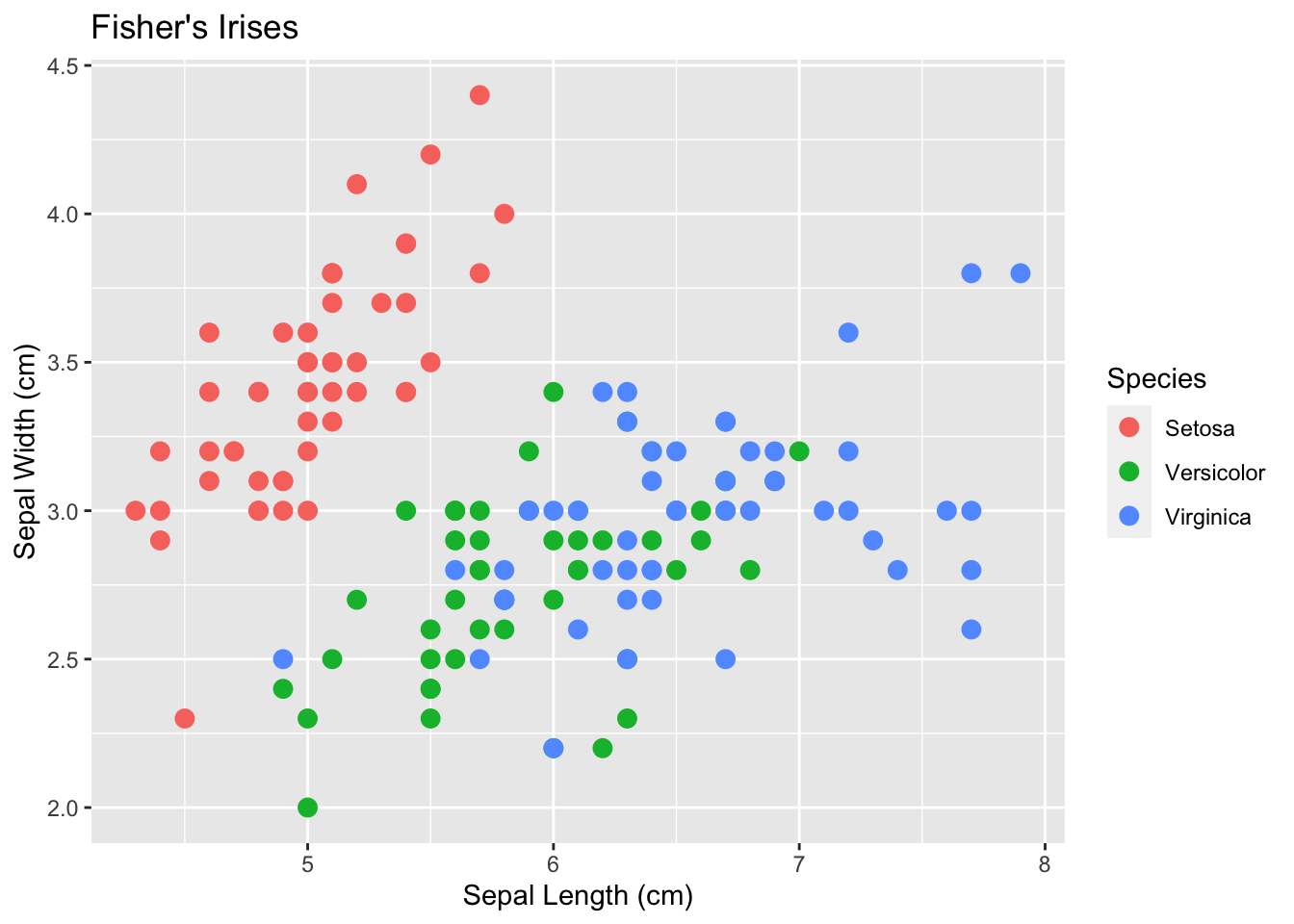
In ggplot, the theme() function lets us control the appearance of various aspects of the plot. There are many, many properties we can tweak; we will begin by setting the global text property for all text on the entire plot.
Let’s try changing that font a bit:
demo_plt + theme(text=element_text(family="Optima"))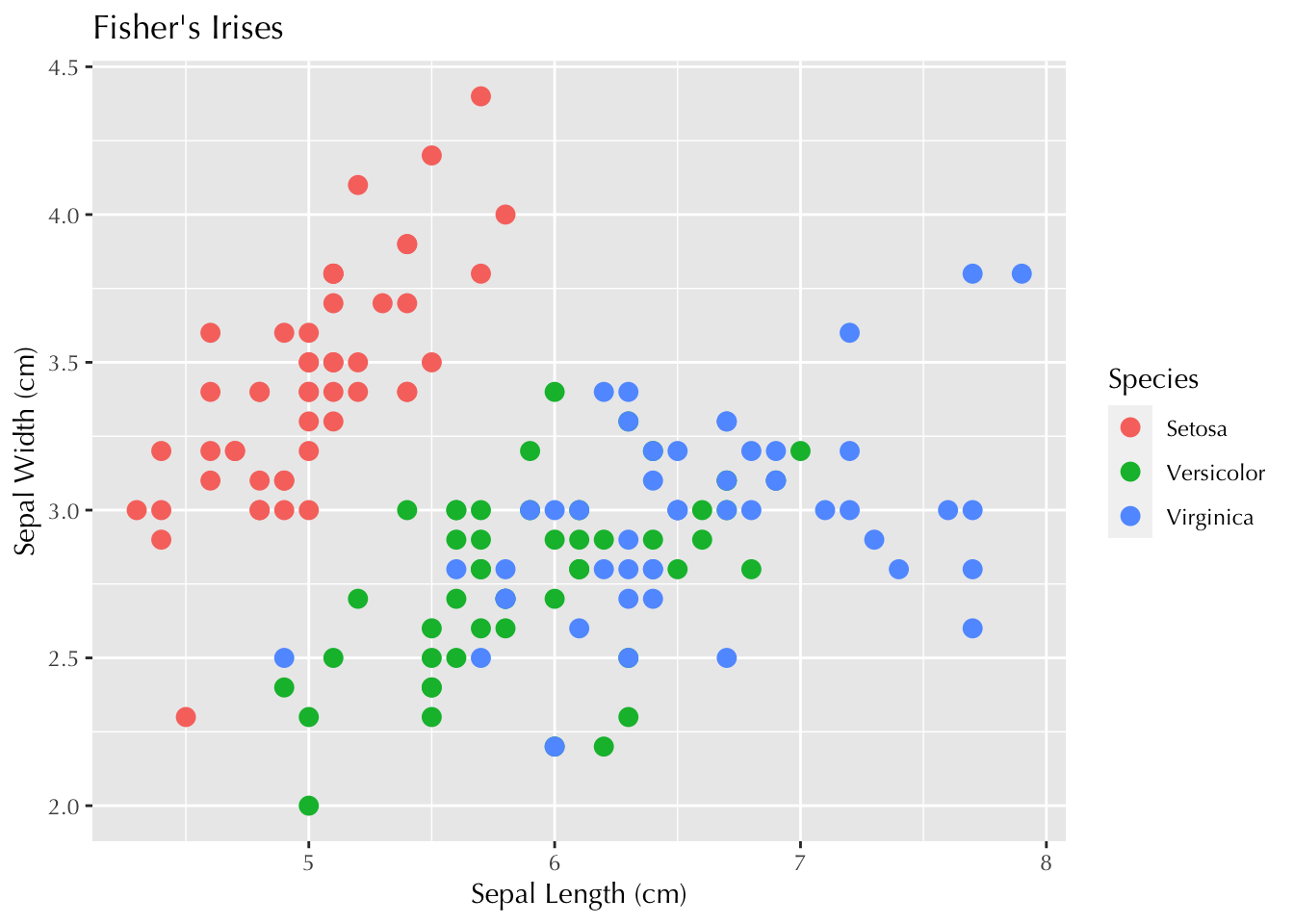
demo_plt + theme(text=element_text(family="Palatino"))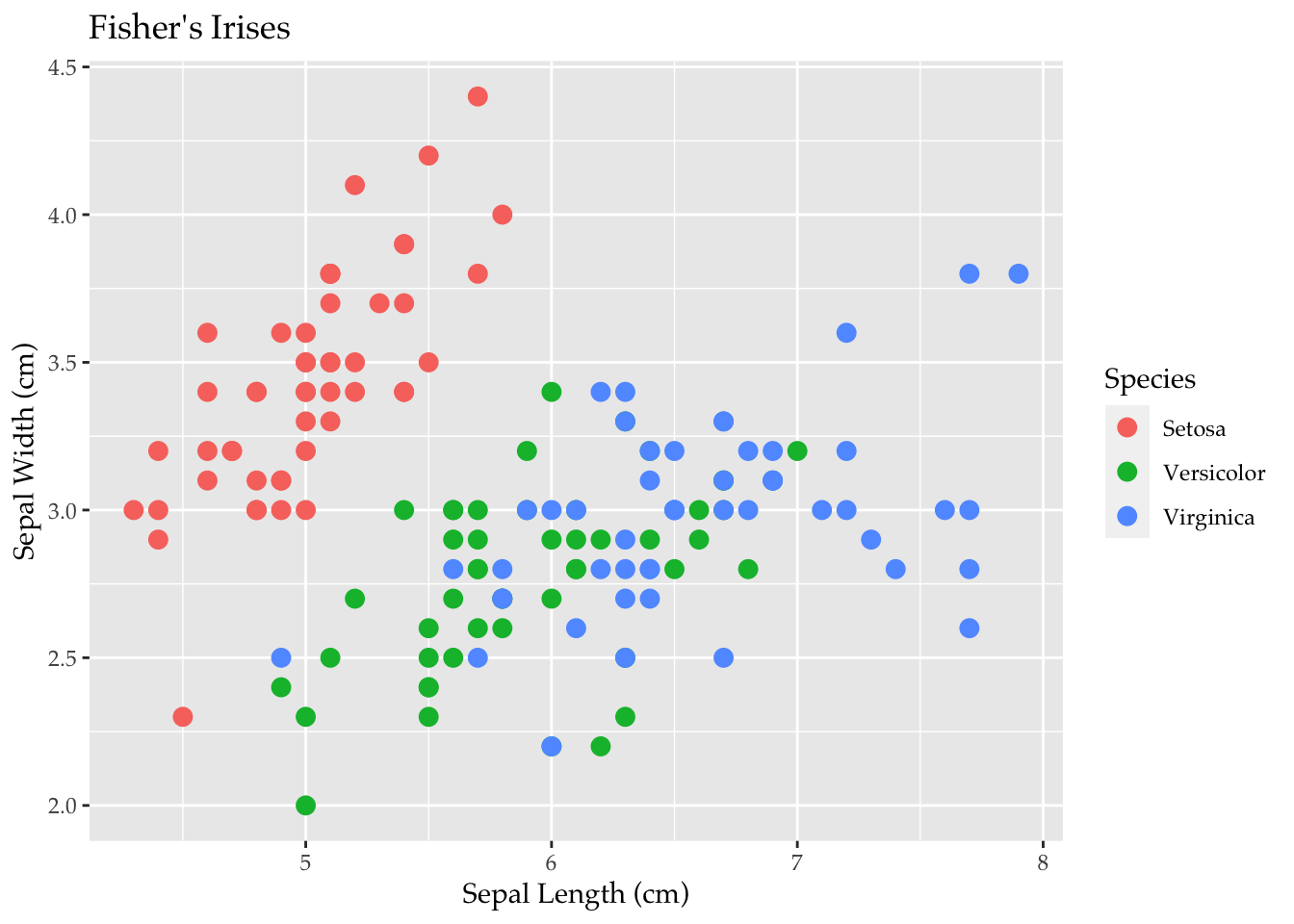
demo_plt + theme(text=element_text(family="Zapfino"))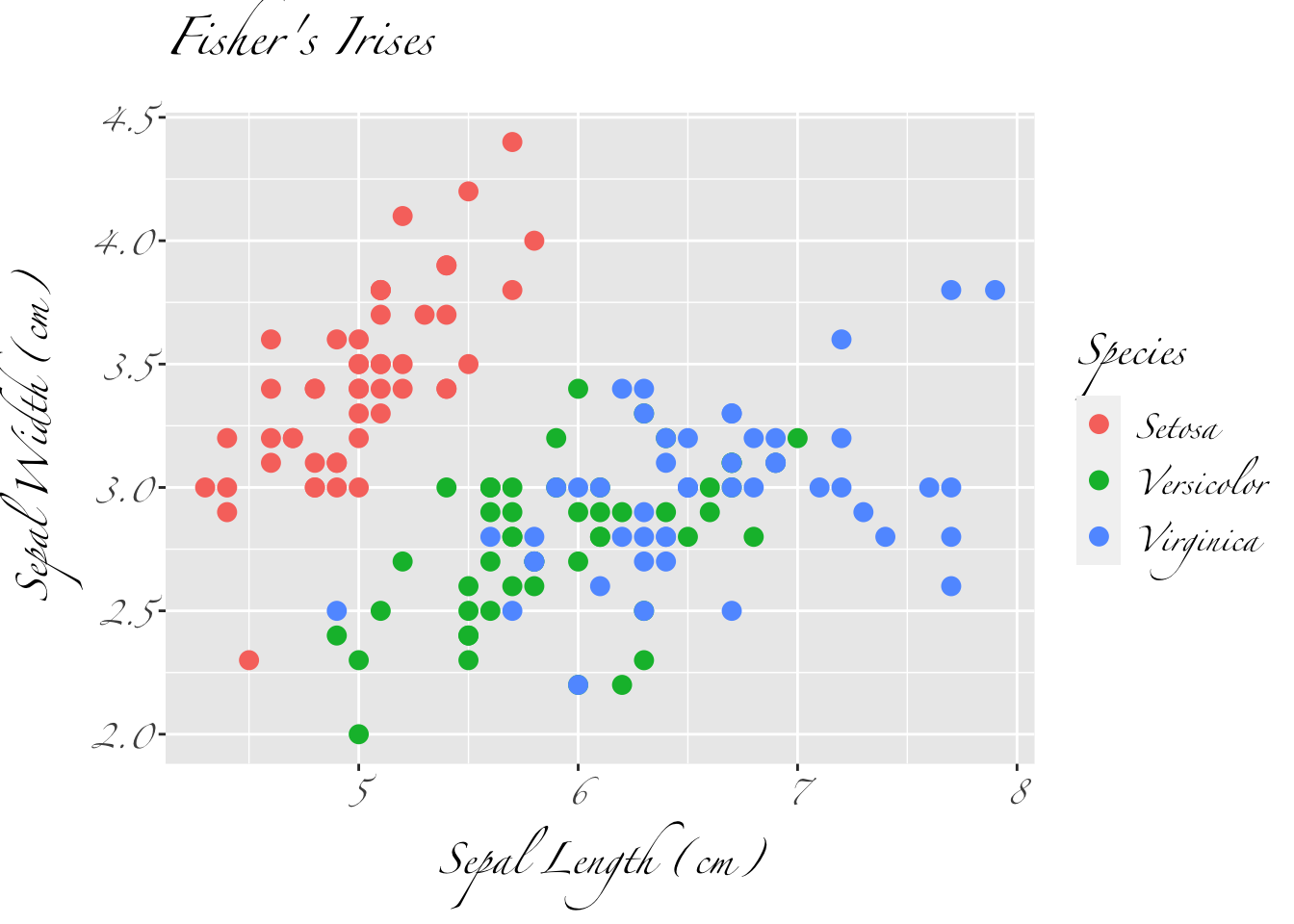
Note that the specific name that you must use to refer to the font is not exactly obvious. It is not the font name, but rather the font’s “family name”. Because of some under-the-hood details about the way that fonts work, this is a bit different from what you might see in e.g. a font selection menu in Word. You can see a list of all the fonts that R knows about by using the fonttable() command:
fonttable() %>% glimpse()Rows: 149
Columns: 10
$ package <lgl> NA, NA, NA, NA, NA, NA, NA, NA, NA, NA, NA, NA, NA, NA, NA,…
$ afmfile <chr> "Keyboard.afm.gz", "SFNSDisplay.afm.gz", "SFNSText.afm.gz",…
$ fontfile <chr> "/System/Library/Fonts/Keyboard.ttf", "/System/Library/Font…
$ FullName <chr> ".Keyboard", "System Font", "System Font", "System Font Ita…
$ FamilyName <chr> ".Keyboard", "System Font", "System Font", "System Font", "…
$ FontName <chr> "-Keyboard", "-SFNSDisplay", "-SFNSText", "-SFNSText-Italic…
$ Bold <lgl> FALSE, FALSE, FALSE, FALSE, FALSE, FALSE, FALSE, FALSE, FAL…
$ Italic <lgl> FALSE, FALSE, FALSE, TRUE, FALSE, FALSE, FALSE, FALSE, FALS…
$ Symbol <lgl> FALSE, FALSE, FALSE, FALSE, FALSE, FALSE, FALSE, FALSE, FAL…
$ afmsymfile <lgl> NA, NA, NA, NA, NA, NA, NA, NA, NA, NA, NA, NA, NA, NA, NA,…fonttable() %>% head()| package | afmfile | fontfile | FullName | FamilyName | FontName | Bold | Italic | Symbol | afmsymfile |
|---|---|---|---|---|---|---|---|---|---|
| Keyboard.afm.gz | /System/Library/Fonts/Keyboard.ttf | .Keyboard | .Keyboard | -Keyboard | FALSE | FALSE | FALSE | ||
| SFNSDisplay.afm.gz | /System/Library/Fonts/SFNSDisplay.ttf | System Font | System Font | -SFNSDisplay | FALSE | FALSE | FALSE | ||
| SFNSText.afm.gz | /System/Library/Fonts/SFNSText.ttf | System Font | System Font | -SFNSText | FALSE | FALSE | FALSE | ||
| SFNSTextItalic.afm.gz | /System/Library/Fonts/SFNSTextItalic.ttf | System Font Italic | System Font | -SFNSText-Italic | FALSE | TRUE | FALSE | ||
| Andale Mono.afm.gz | /Library/Fonts/Andale Mono.ttf | Andale Mono | Andale Mono | AndaleMono | FALSE | FALSE | FALSE | ||
| Apple Braille.afm.gz | /System/Library/Fonts/Apple Braille.ttf | Apple Braille | Apple Braille | AppleBraille | FALSE | FALSE | FALSE |
fonttable() %>% select(FullName, FamilyName, FontName) %>% head(20)| FullName | FamilyName | FontName |
|---|---|---|
| .Keyboard | .Keyboard | -Keyboard |
| System Font | System Font | -SFNSDisplay |
| System Font | System Font | -SFNSText |
| System Font Italic | System Font | -SFNSText-Italic |
| Andale Mono | Andale Mono | AndaleMono |
| Apple Braille | Apple Braille | AppleBraille |
| Apple Braille Outline 6 Dot | Apple Braille | AppleBraille-Outline6Dot |
| Apple Braille Outline 8 Dot | Apple Braille | AppleBraille-Outline8Dot |
| Apple Braille Pinpoint 6 Dot | Apple Braille | AppleBraille-Pinpoint6Dot |
| Apple Braille Pinpoint 8 Dot | Apple Braille | AppleBraille-Pinpoint8Dot |
| AppleMyungjo Regular | AppleMyungjo | AppleMyungjo |
| Arial Black | Arial Black | Arial-Black |
| Arial Bold Italic | Arial | Arial-BoldItalicMT |
| Arial Bold | Arial | Arial-BoldMT |
| Arial Italic | Arial | Arial-ItalicMT |
| Arial | Arial | ArialMT |
| Arial Narrow | Arial Narrow | ArialNarrow |
| Arial Narrow Bold | Arial Narrow | ArialNarrow-Bold |
| Arial Narrow Bold Italic | Arial Narrow | ArialNarrow-BoldItalic |
| Arial Narrow Italic | Arial Narrow | ArialNarrow-Italic |
fonttable() %>% select(FamilyName) %>% distinct()| FamilyName |
|---|
| .Keyboard |
| System Font |
| Andale Mono |
| Apple Braille |
| AppleMyungjo |
| Arial Black |
| Arial |
| Arial Narrow |
| Arial Rounded MT Bold |
| Arial Unicode MS |
| Bitter |
| Bodoni Ornaments |
| Bodoni 72 Smallcaps |
| Brush Script MT |
| Calibri |
| Calibri Light |
| Comic Sans MS |
| Consolas |
| Courier New |
| DIN Alternate |
| DIN Condensed |
| Fira Sans Black |
| Fira Sans |
| Fira Sans ExtraBold |
| Fira Sans ExtraLight |
| Fira Sans Light |
| Fira Sans Medium |
| Fira Sans SemiBold |
| Fira Sans Thin |
| Fondamento |
| Georgia |
| Gorni |
| Impact |
| Karla |
| Khmer Sangam MN |
| Lao Sangam MN |
| Lato Black |
| Lato |
| Lato Hairline |
| Lato Light |
| Luminari |
| Microsoft Sans Serif |
| Noto Sans |
| Noto Serif |
| Open Sans |
| Open Sans Extrabold |
| Open Sans Light |
| Open Sans Semibold |
| SILDoulos IPA93 |
| SILManuscript IPA93 |
| SILSophia IPA93 |
| Tahoma |
| Tangerine |
| Times New Roman |
| Trattatello |
| Trebuchet MS |
| Verdana |
| Webdings |
| WeePeople |
| Wingdings |
| Wingdings 2 |
| Wingdings 3 |
| .SF NS Rounded |
| Harding Text Web Bold |
| Harding Text Web Regular |
Long story short, you’ll want to use the value in FamilyName to refer to your font of interest.
What if we wanted to have a different font for the title? The plot.title property is where we would want to look:
demo_plt + theme(
text=element_text(family="Palatino"),
plot.title=element_text(family="Zapfino")
)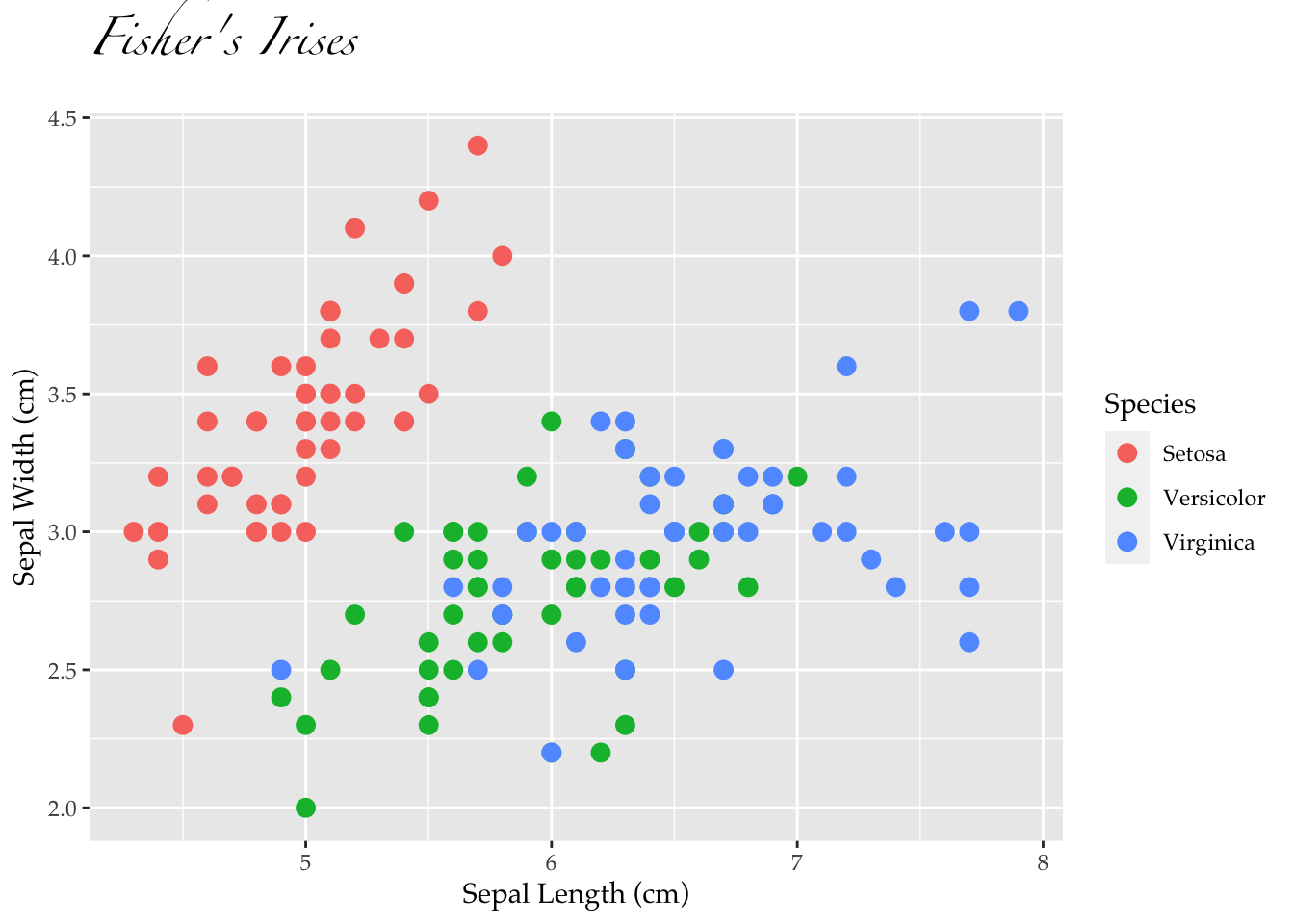
We can follow this pattern to change anything we like about the text in different parts of the plot:
demo_plt + theme(
text=element_text(family="Palatino"),
plot.title=element_text(family="Zapfino", size=8, color="blue"),
axis.title.x = element_text(family="Optima", size=24)
)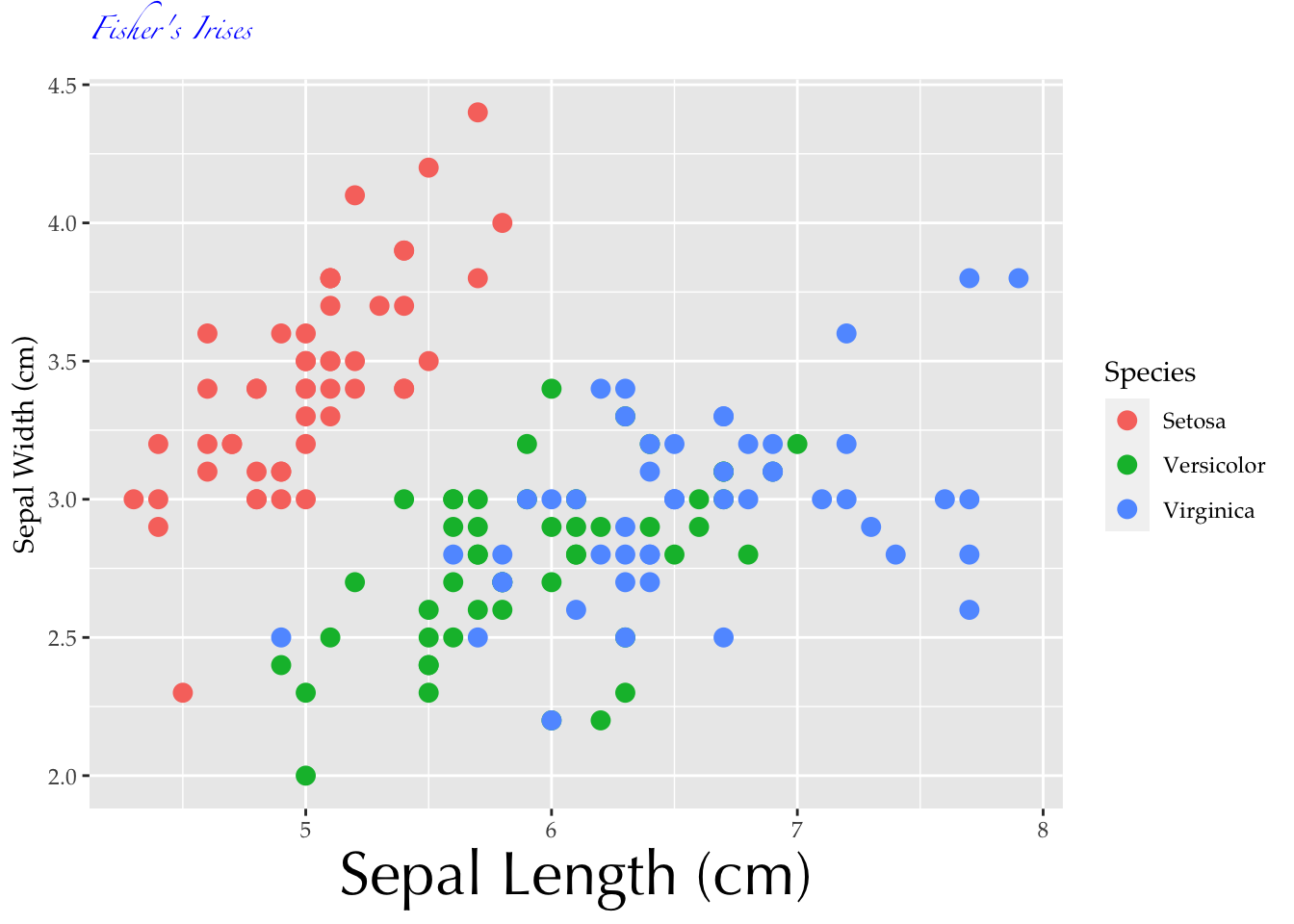
7.2 Installing new fonts
This part is a bit beyond the scope of this class, but the upshot is that after you install new fonts in your computer, you should tell extrafont about it using the font_import() command.
7.2.1 Caveats
extrafont only knows about TrueType fonts (ones whose file ends in .ttf). If you have an OpenType font you want to use with R, your best bet probably involves the showtext package.