Lab 04: Distributions & Summary Statistics
CS631
Alison Hill
1 Slides for today
2 Packages
New ones to install:
install.packages("ggbeeswarm")
install.packages("skimr")
install.packages("janitor")
install.packages("ggridges")To load:
library(tidyverse)
library(ggbeeswarm)
library(skimr)
library(janitor)
library(ggridges)3 Make the data
Below are simulated four distributions (n = 100 each), all with similar measures of center (mean = 0) and spread (s.d. = 1), but with distinctly different shapes.1
- A standard normal (
n); - A skew-right distribution (
s, Johnson distribution with skewness 2.2 and kurtosis 13); - A leptikurtic distribution (
k, Johnson distribution with skewness 0 and kurtosis 30); - A bimodal distribution (
mm, two normals with mean -0.95 and 0.95 and standard deviation 0.31).
#install.packages("SuppDists")
library(SuppDists)
# this is used later to generate the s and k distributions
findParams <- function(mu, sigma, skew, kurt) {
value <- JohnsonFit(c(mu, sigma, skew, kurt-3))
list(gamma = value$gamma, delta = value$delta,
xi = value$xi, lambda = value$lambda,
type = value$type)
}# Generate sample data -------------------------------------------------------
set.seed(141079)
# normal
n <- rnorm(100)
# right-skew
s <- rJohnson(100, findParams(0, 1, 2.2, 13))
# leptikurtic
k <- rJohnson(100, findParams(0, 1, 0.1, 30))
# mixture
mm <- rnorm(100, rep(c(-1, 1), each = 50) * sqrt(0.9), sqrt(0.1))4 Tidy the data
four <- data.frame(
dist = factor(rep(c("n", "s", "k", "mm"),
each = 100),
c("n", "s", "k", "mm")),
vals = c(n, s, k, mm)
)5 Explore the data
glimpse(four)Rows: 400
Columns: 2
$ dist <fct> n, n, n, n, n, n, n, n, n, n, n, n, n, n, n, n, n, n, n, n, n, n…
$ vals <dbl> 0.91835807, -0.44302553, 2.83453800, -0.74480448, 1.44310364, 0.…Let’s see what our descriptive statistics look like:
skim(four)| Name | four |
| Number of rows | 400 |
| Number of columns | 2 |
| _______________________ | |
| Column type frequency: | |
| factor | 1 |
| numeric | 1 |
| ________________________ | |
| Group variables | None |
Variable type: factor
| skim_variable | n_missing | complete_rate | ordered | n_unique | top_counts |
|---|---|---|---|---|---|
| dist | 0 | 1 | FALSE | 4 | n: 100, s: 100, k: 100, mm: 100 |
Variable type: numeric
| skim_variable | n_missing | complete_rate | mean | sd | p0 | p25 | p50 | p75 | p100 | hist |
|---|---|---|---|---|---|---|---|---|---|---|
| vals | 0 | 1 | 1.95 | 4.65 | -3.07 | 0.13 | 0.69 | 1.46 | 25.52 | ▇▁▁▁▁ |
four %>%
group_by(dist) %>%
skim()| Name | Piped data |
| Number of rows | 400 |
| Number of columns | 2 |
| _______________________ | |
| Column type frequency: | |
| numeric | 1 |
| ________________________ | |
| Group variables | dist |
Variable type: numeric
| skim_variable | dist | n_missing | complete_rate | mean | sd | p0 | p25 | p50 | p75 | p100 | hist |
|---|---|---|---|---|---|---|---|---|---|---|---|
| vals | n | 0 | 1 | 0.07 | 1.09 | -3.07 | -0.61 | 0.13 | 0.90 | 2.83 | ▁▃▇▆▁ |
| vals | s | 0 | 1 | 2.92 | 2.97 | 0.22 | 0.74 | 1.61 | 4.13 | 11.64 | ▇▂▁▁▁ |
| vals | k | 0 | 1 | 4.86 | 7.67 | 0.42 | 0.45 | 0.77 | 5.05 | 25.52 | ▇▁▁▁▁ |
| vals | mm | 0 | 1 | -0.06 | 0.99 | -1.63 | -1.00 | -0.03 | 0.86 | 1.49 | ▇▇▂▇▇ |
6 Histograms
What you want to look for:
- How many “mounds” do you see? (modality)
- If 1 mound, find the peak: are the areas to the left and right of the peak symmetrical? (skewness)
- Notice that kurtosis (peakedness) of the distribution is difficult to judge here, especially given the effects of differing binwidths.
The nice thing about ggplot is that we can use facet_wrap, and the x- and y-axes are the same, and the size of the binwidths are also the same.
#2 x 2 histograms in ggplot
ggplot(four, aes(x = vals)) + #no y needed for visualization of univariate distributions
geom_histogram(fill = "white", colour = "black") + #easier to see for me
coord_cartesian(xlim = c(-5, 5)) + #use this to change x/y limits!
facet_wrap(~ dist) #this is one factor variable with 4 levels
6.1 Binwidths
Always change the binwidths on a histogram. Sometimes the default in ggplot works great, sometimes it does not.
Super narrow:
#2 x 2 histograms in ggplot
ggplot(four, aes(x = vals)) +
geom_histogram(binwidth = .1, fill = "white", colour = "black") + #super narrow bins
coord_cartesian(xlim = c(-5, 5)) +
facet_wrap(~ dist)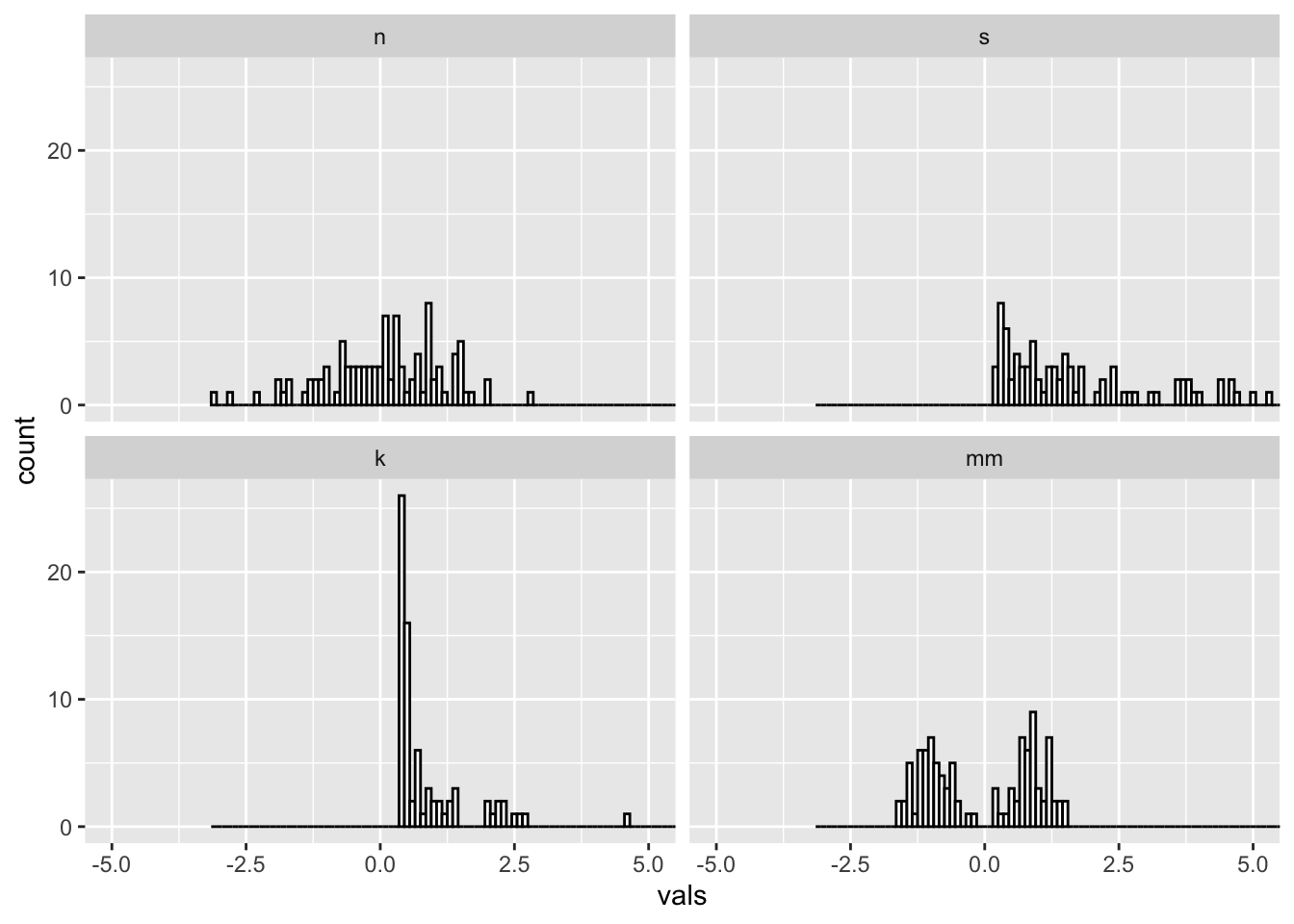
Super wide:
#2 x 2 histograms in ggplot
ggplot(four, aes(x = vals)) +
geom_histogram(binwidth = 2, fill = "white", colour = "black") + #super wide bins
coord_cartesian(xlim = c(-5, 5)) +
facet_wrap(~ dist)
Just right? Pretty close to the default for this data.
#2 x 2 histograms in ggplot
ggplot(four, aes(x = vals)) +
geom_histogram(binwidth = .2, fill = "white", colour = "black") +
coord_cartesian(xlim = c(-5, 5)) +
facet_wrap(~ dist)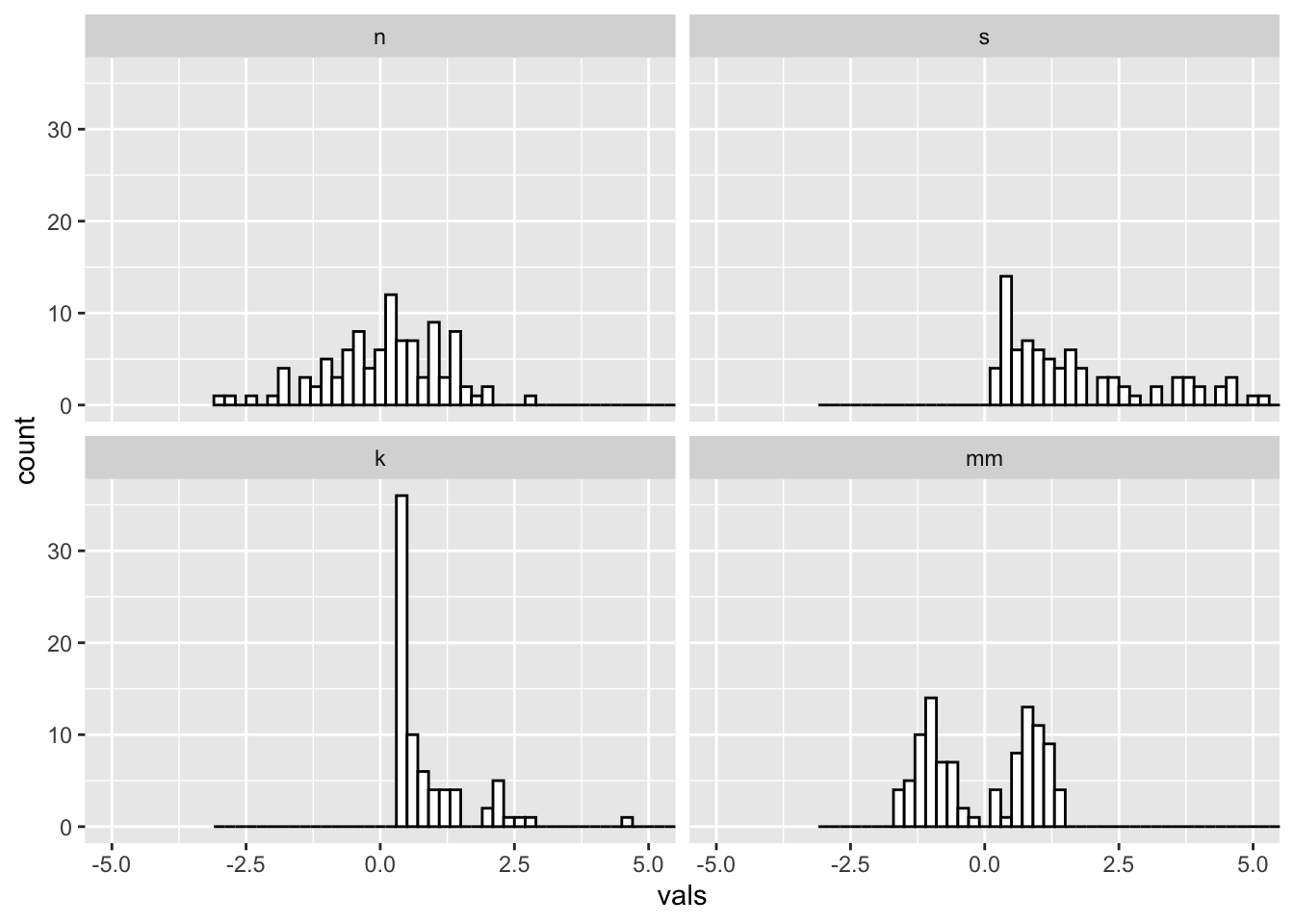
6.2 Add a rug
#2 x 2 histograms in ggplot
ggplot(four, aes(x = vals)) +
geom_histogram(binwidth = .2, fill = "white", colour = "black") +
geom_rug() +
coord_cartesian(xlim = c(-5, 5)) +
facet_wrap(~ dist)
7 Boxplots (medium to large N)
What you want to look for:
- The center line is the median: does the length of the distance to the upper hinge appear equal to the length to the lower hinge? (symmetry/skewness: Q3 - Q2/Q2 - Q1)
- Are there many outliers?
- Notice that modality of the distribution is difficult to judge here.
ggplot(four, aes(y = vals, x = dist)) +
geom_boxplot() +
scale_x_discrete(name="") +
scale_y_continuous(name="") +
coord_cartesian(ylim = c(-4,4))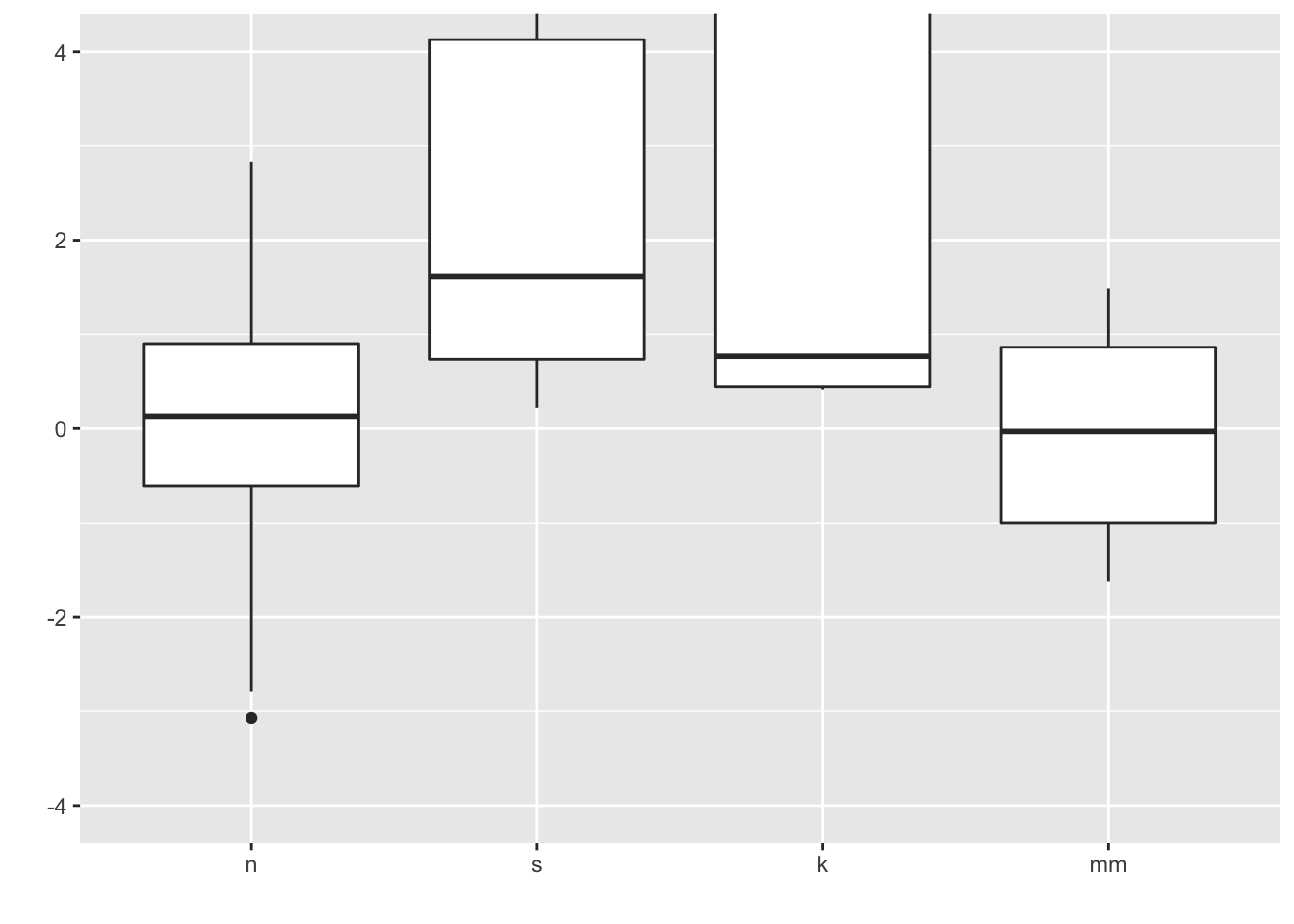
7.1 Add notches
ggplot notches: “Notches are used to compare groups; if the notches of two boxes do not overlap, this is strong evidence that the medians differ.” (Chambers et al., 1983, p. 62)
ggplot(four, aes(y = vals, x = dist)) +
geom_boxplot(notch = T) +
scale_x_discrete(name = "") +
scale_y_continuous(name = "") +
coord_cartesian(ylim = c(-4,4))
7.2 Add summary statistics
Here we add a diamond for the mean (see other possible shape codes here).
ggplot(four, aes(x = dist, y = vals)) +
geom_boxplot() +
stat_summary(fun.y = mean,
geom = "point",
shape = 18,
size = 4,
colour = "lightseagreen") +
coord_cartesian(ylim = c(-4, 4))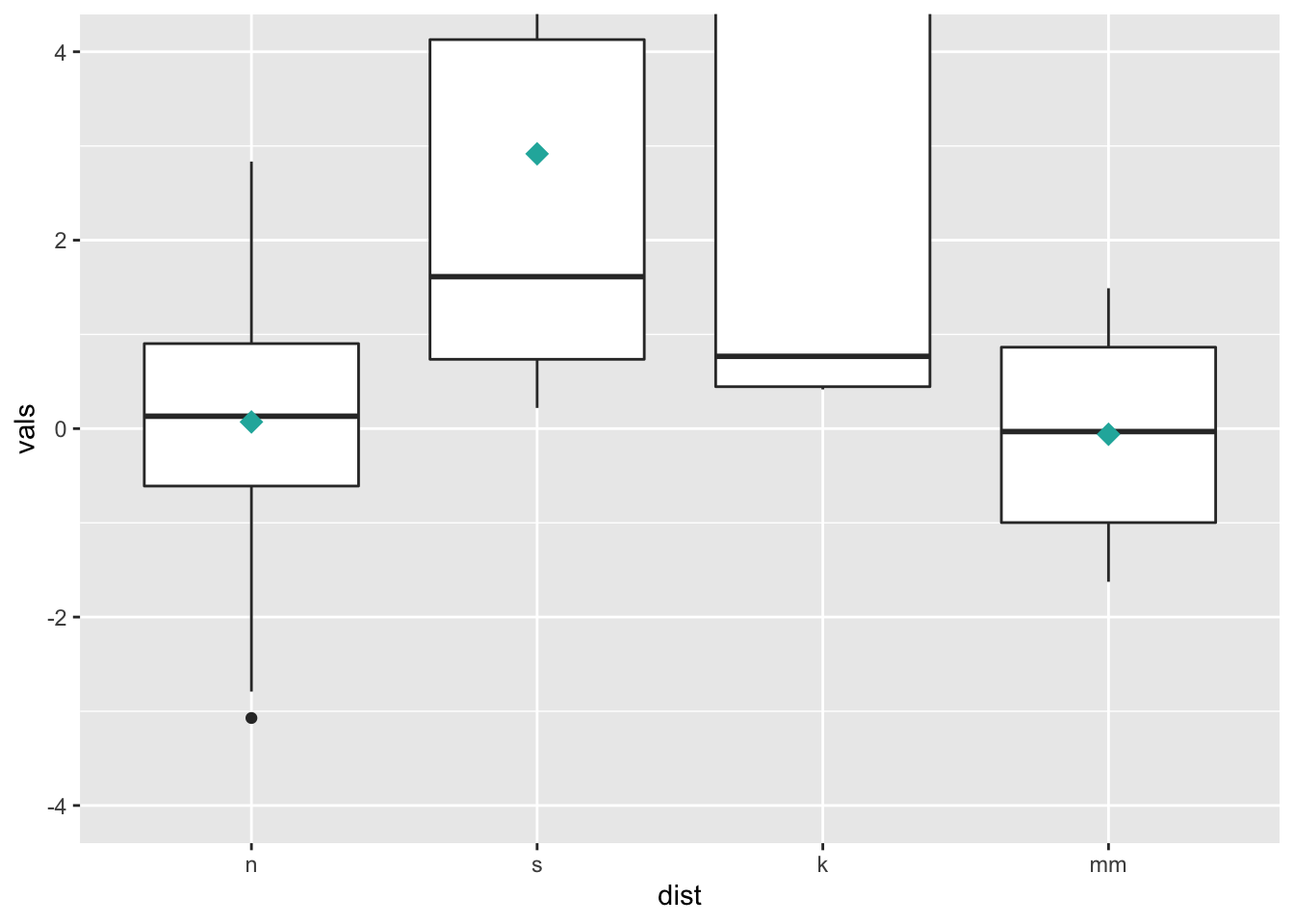
8 Univariate scatterplots (small to medium n)
Options:
- Stripchart: “one dimensional scatter plots (or dot plots) of the given data. These plots are a good alternative to boxplots when sample sizes are small.”
- Beeswarm: “A bee swarm plot is a one-dimensional scatter plot similar to ‘stripchart’, except that would-be overlapping points are separated such that each is visible.”
8.1 Stripchart
Combining geom_jitter() + stat_summary() is the ggplot corollary to a stripchart.
ggplot(four, aes(x = dist, y = vals)) +
geom_jitter(position = position_jitter(height = 0, width = .1),
fill = "lightseagreen",
colour = "lightseagreen",
alpha = .5) +
stat_summary(fun.y = median,
fun.ymin = median,
fun.ymax = median,
geom = "crossbar",
width = 0.5) +
scale_x_discrete(name = "") +
scale_y_continuous(name = "") +
coord_cartesian(ylim = c(-4, 4))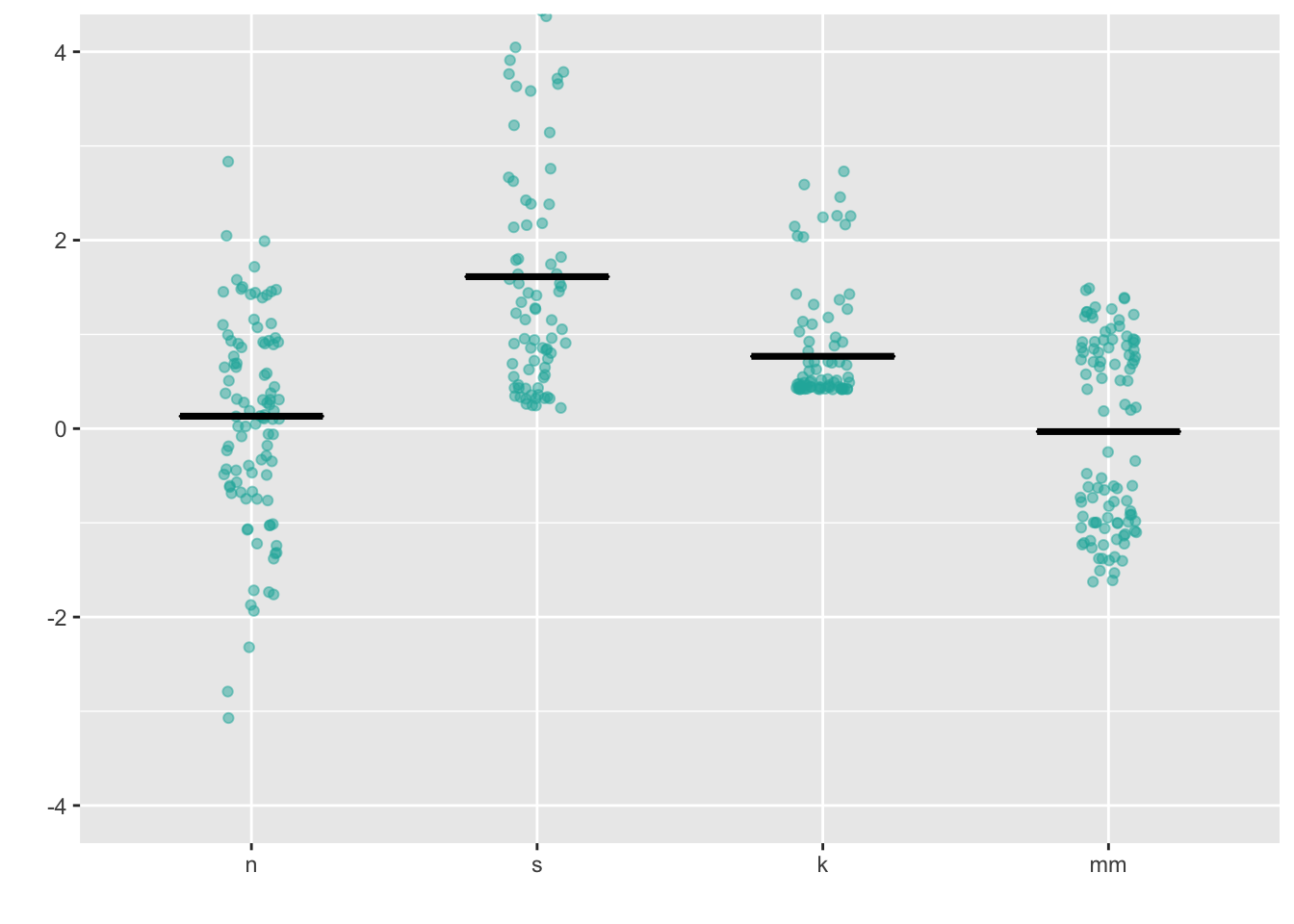
8.2 Dotplot
This is a beeswarm-like ggplot- not exactly the same, but gives you the same idea.
ggplot(four, aes(x = dist, y = vals)) +
geom_dotplot(stackdir = "center",
binaxis = "y",
binwidth = .1,
binpositions = "all",
stackratio = 1.5,
fill = "lightseagreen",
colour = "lightseagreen") +
scale_x_discrete(name = "") +
scale_y_continuous(name = "") +
coord_cartesian(ylim = c(-4, 4))
8.3 Beeswarm
https://github.com/eclarke/ggbeeswarm
install.packages("ggbeeswarm")
library(ggbeeswarm)ggplot(four, aes(x = dist, y = vals)) +
geom_quasirandom(fill = "lightseagreen",
colour = "lightseagreen") +
scale_x_discrete(name = "") +
scale_y_continuous(name = "") +
coord_cartesian(ylim = c(-4, 4))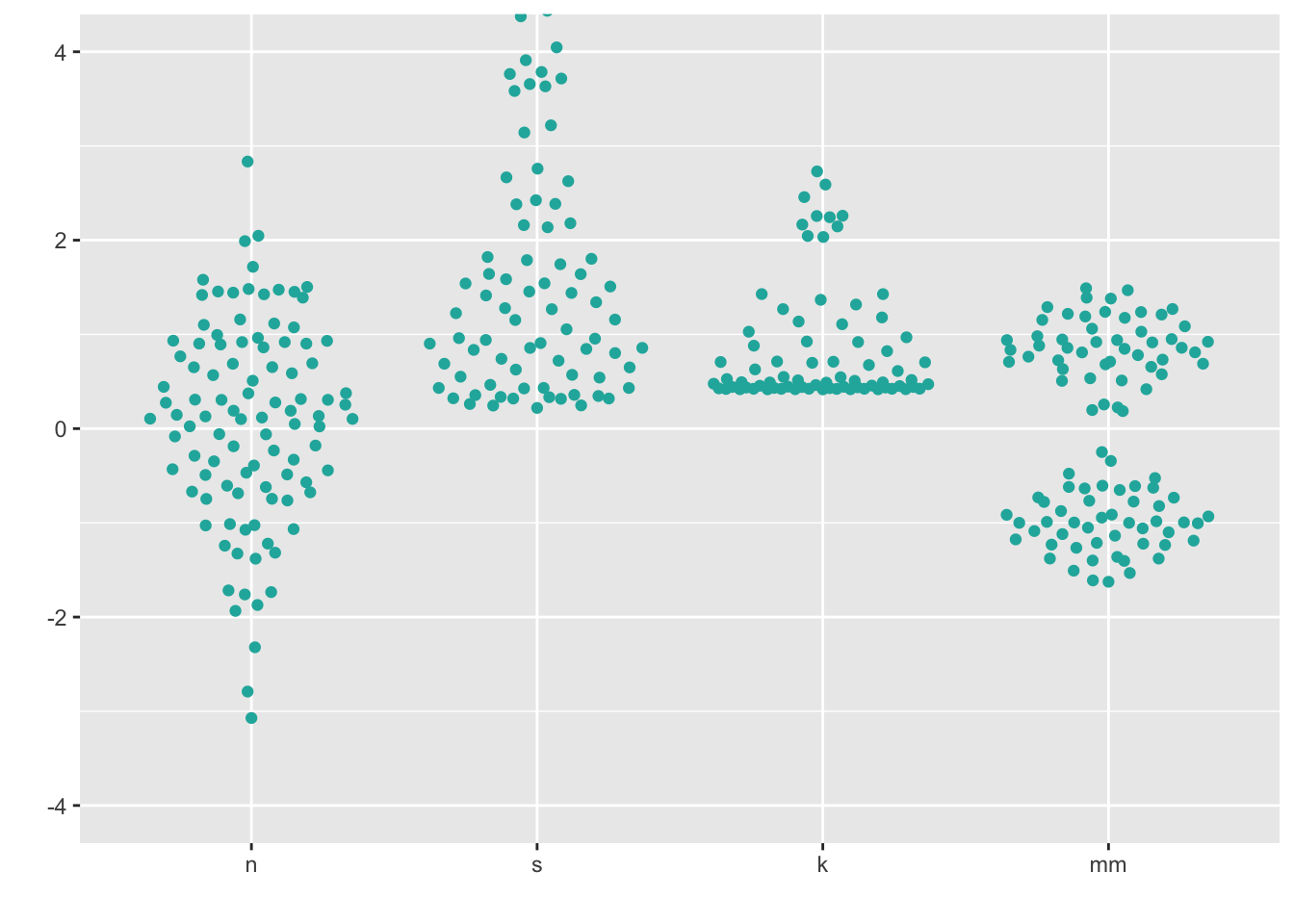
ggplot(four, aes(x = dist, y = vals)) +
geom_quasirandom(fill = "lightseagreen",
colour = "lightseagreen",
method = "smiley") +
scale_x_discrete(name = "") +
scale_y_continuous(name = "") +
coord_cartesian(ylim = c(-4, 4))
Note that these recommendations do not apply if your data is “big”. You will know your data is too big if you try the below methods and you can’t see many of the individual points (typically, N > 100).
9 Boxplots + univariate scatterplots (small to medium n)
Combining geom_boxplot() + geom_dotplot() is my personal pick for EDA when I have small - medium data (N < 100).
ggplot(four, aes(y = vals, x = dist)) +
geom_boxplot(outlier.shape = NA) +
geom_dotplot(binaxis = 'y',
stackdir = 'center',
stackratio = 1.5,
binwidth = .1,
binpositions = "all",
dotsize = 1,
alpha = .75,
fill = "lightseagreen",
colour = "lightseagreen",
na.rm = TRUE) +
scale_x_discrete(name = "") +
scale_y_continuous(name = "") +
coord_cartesian(ylim = c(-4, 4))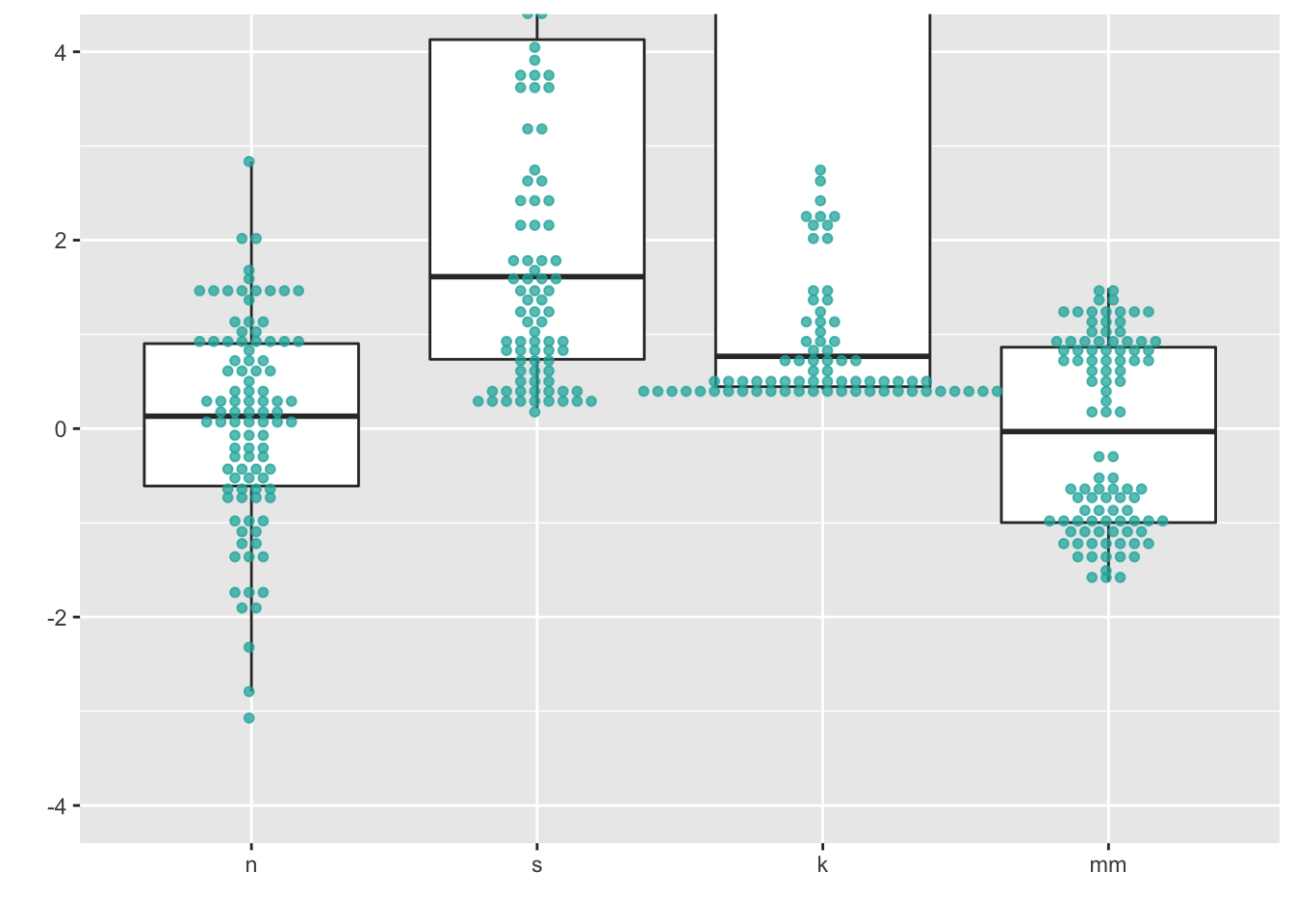
You can also combin geom_boxplot() + geom_jitter(). I left the outliers in to demonstrate the jittered points only go left to right because I set the jitter height = 0.
ggplot(four, aes(y = vals, x = dist)) +
geom_boxplot(width = .5) + #left the outliers in here, so they are double-plotted
geom_jitter(fill = "lightseagreen",
colour = "lightseagreen",
na.rm = TRUE,
position = position_jitter(height = 0, width = .1),
alpha = .5) +
scale_x_discrete(name = "") +
scale_y_continuous(name = "") +
coord_cartesian(ylim = c(-4, 4))
10 Density plots (medium to large n)
A few ways to do this:
- Kernel density: “Kernel density estimation (KDE) is a non-parametric way to estimate the probability density function of a random variable. Kernel density estimation is a fundamental data smoothing problem where inferences about the population are made, based on a finite data sample.” - from wikipedia
- Violin plots: “This function serves the same utility as side-by-side boxplots, only it provides more detail about the different distribution. It plots violinplots instead of boxplots. That is, instead of a box, it uses the density function to plot the density. For skewed distributions, the results look like”violins“. Hence the name.”
- Some violin plots also include the boxplot so you can see Q1/Q2/Q3.
- Beanplots: “The name beanplot stems from green beans. The density shape can be seen as the pod of a green bean, while the scatter plot shows the seeds inside the pod.”
10.1 Density plots
ggplot(four, aes(x = vals)) +
geom_density(fill = "lightseagreen") +
coord_cartesian(xlim = c(-5, 5)) +
facet_wrap(~ dist)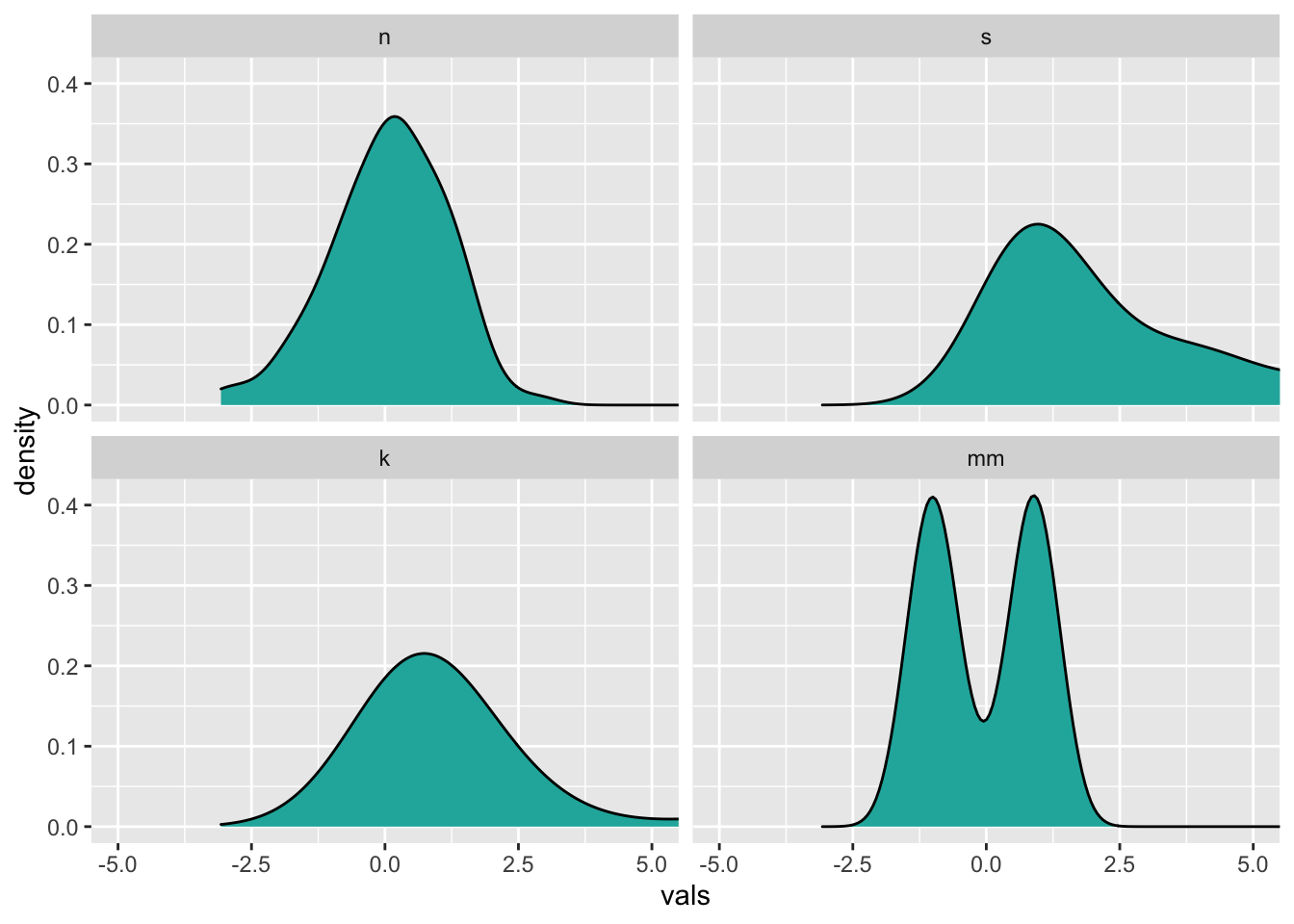
Instead of doing a facet_wrap, I could make just one plot showing all four distributions. To make each distribution a different color, set the fill within the aes, and assign it to the factor variable dist. Since now all four will be plotted on top of each other, add an alpha level to make the color fill transparent (0 = completely transparent; 1 = completely opaque).
# Density plots with semi-transparent fill
ggplot(four, aes(x = vals, fill = dist)) +
geom_density(alpha = .5)
10.1.1 Add a histogram
These are pretty easy to make in ggplot. However, note that the y-axis is different from if you just plotted the histogram. In fact, when interpreting this plot, the y-axis is only meaningful for reading density. It is meaningless for interpreting the histogram.
ggplot(four, aes(x = vals)) +
geom_histogram(aes(y = ..density..),
binwidth = .5,
colour = "black",
fill = "white") +
geom_density(alpha = .5, fill = "lightseagreen") +
coord_cartesian(xlim = c(-5,5)) +
facet_wrap(~ dist)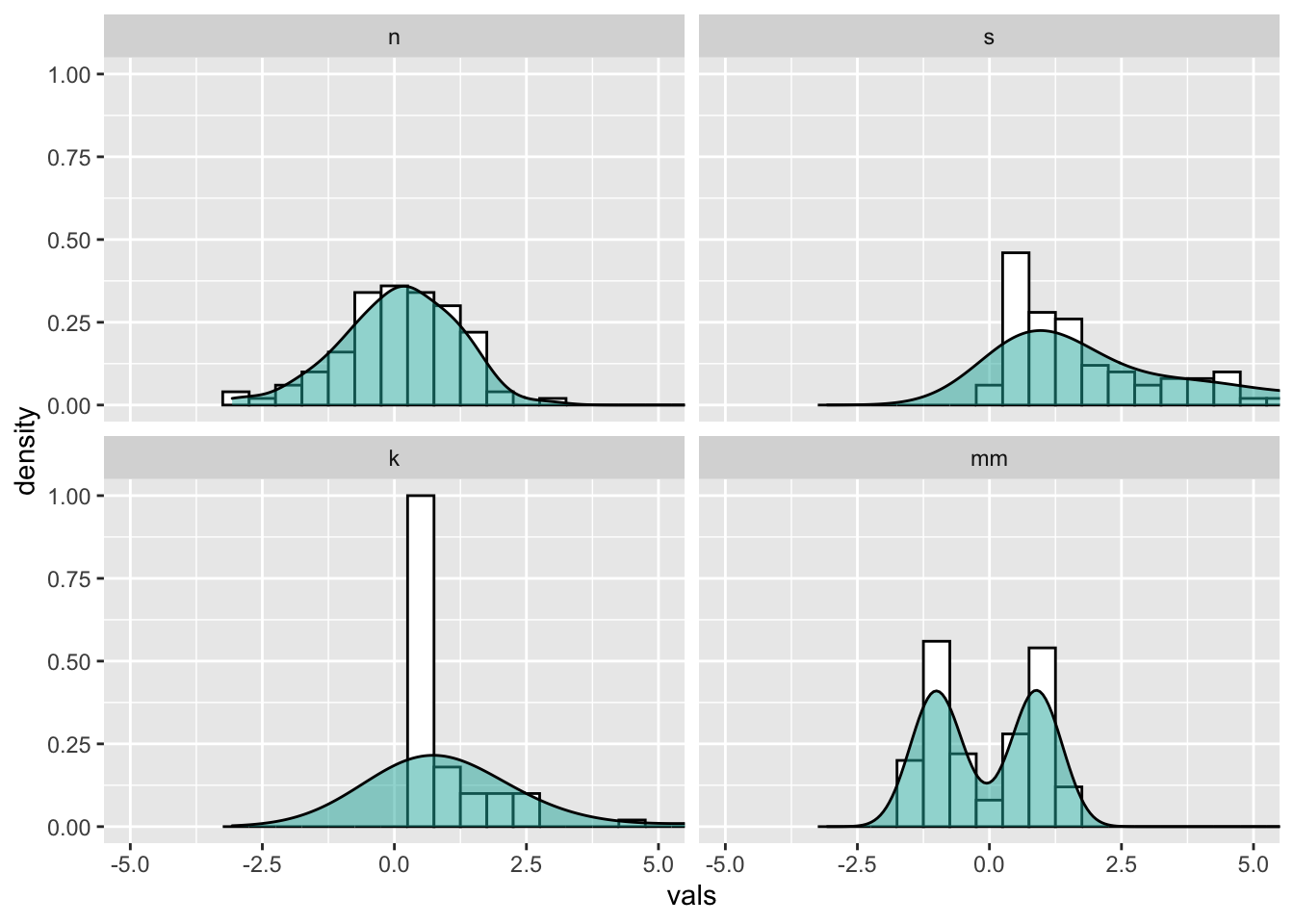
10.2 Violin plots
My advice: always set color = NA for geom_violin. For fill, always set alpha.
ggplot(four, aes(x = dist, y = vals)) +
geom_violin(color = NA,
fill = "lightseagreen",
alpha = .5,
na.rm = TRUE,
scale = "count") + # max width proportional to sample size
coord_cartesian(ylim = c(-4, 4))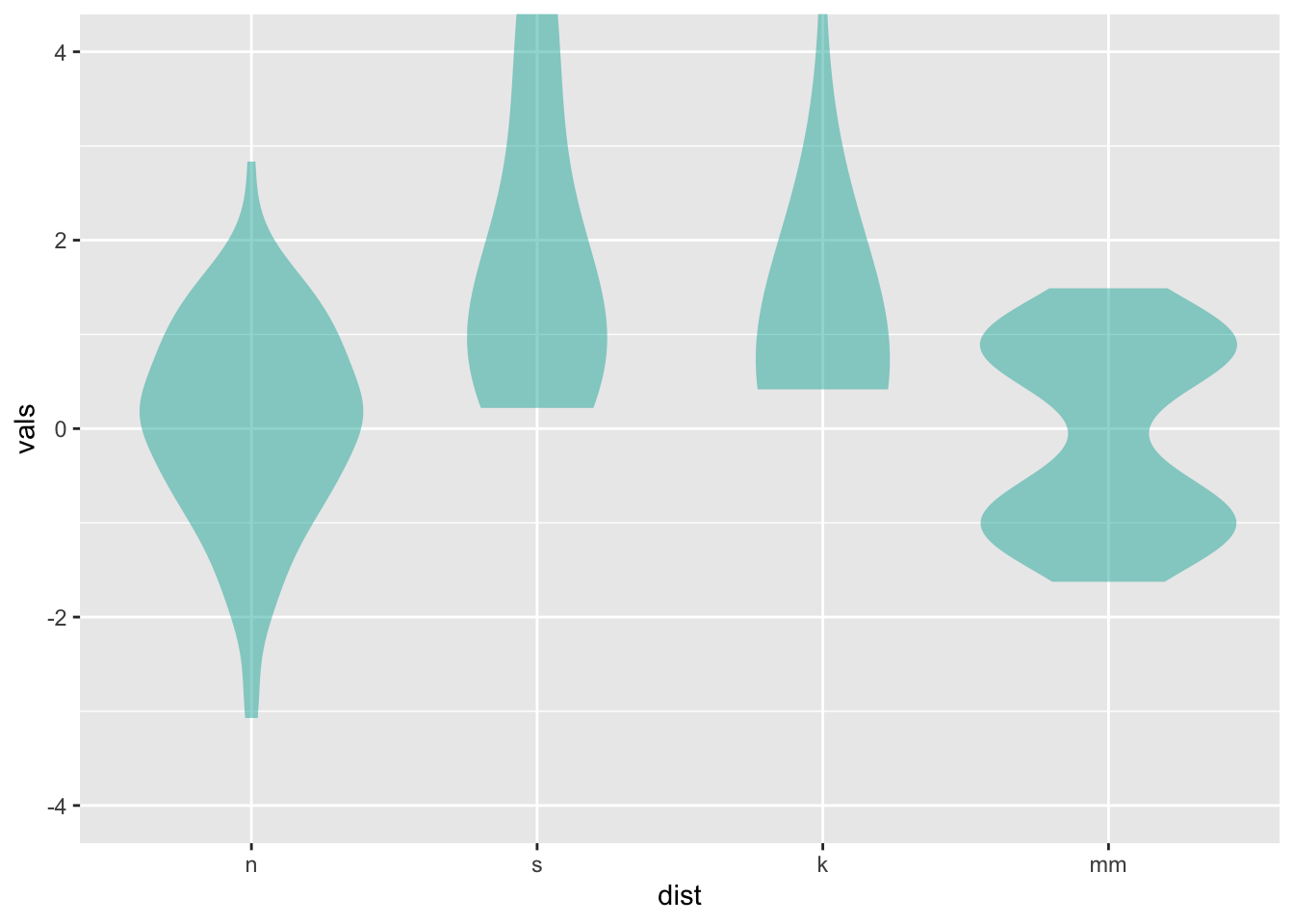
10.2.1 Add a boxplot
Combination geom_violin() + geom_boxplot() is my personal pick for EDA when I have large data (N > 100).
ggplot(four, aes(x = dist, y = vals)) +
geom_boxplot(outlier.size = 2,
colour = "lightseagreen",
fill = "black",
na.rm = TRUE,
width = .1) +
geom_violin(alpha = .2,
fill = "lightseagreen",
colour = NA,
na.rm = TRUE) +
coord_cartesian(ylim = c(-4, 4))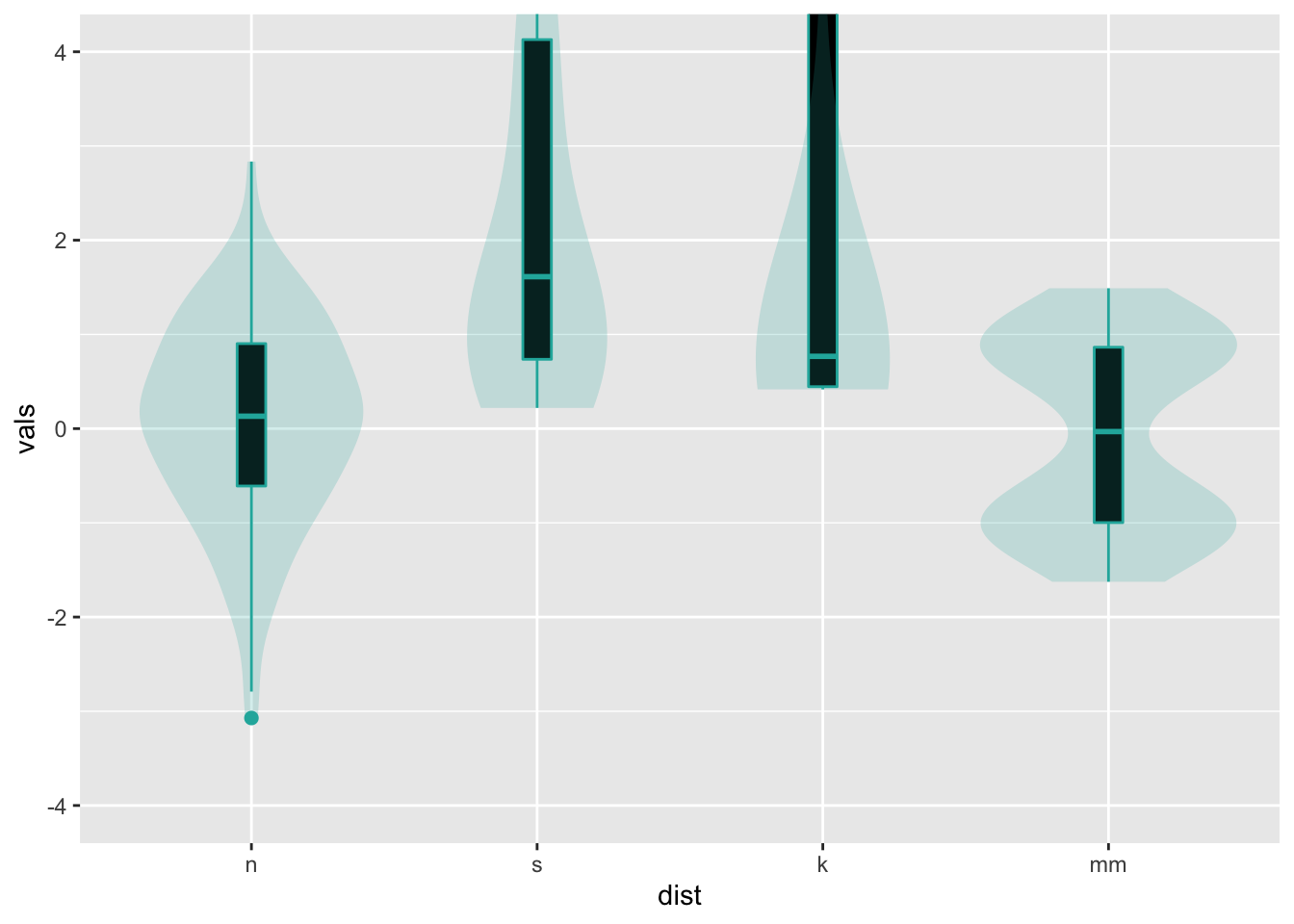
Note that it is just as easy to layer a univariate scatterplot over a violin plot, just by replacing the geom_boxplot with a different geom as shown abobe. Lots of combination plots are possible!
11 Split violin
Using David Robinson’s code: https://gist.github.com/dgrtwo/eb7750e74997891d7c20
ggplot(four, aes(x = dist, y = vals)) +
geom_flat_violin(alpha = .5,
fill = "lightseagreen",
colour = NA,
na.rm = TRUE) +
coord_flip()
12 Ridgeline plots
Typically makes the most sense to have the factor variable like dist on the y-axis for these.
https://cran.r-project.org/web/packages/ggridges/vignettes/introduction.html
# play with scale
ggplot(four, aes(x = vals, y = dist)) +
geom_density_ridges(scale = 0.9,
fill = "lightseagreen",
alpha = .5)
13 Raincloud plots
https://cran.r-project.org/web/packages/ggridges/vignettes/introduction.html
ggplot(four, aes(x = vals, y = dist)) +
geom_density_ridges(jittered_points = TRUE,
position = "raincloud",
fill = "lightseagreen",
alpha = 0.7,
scale = 0.7)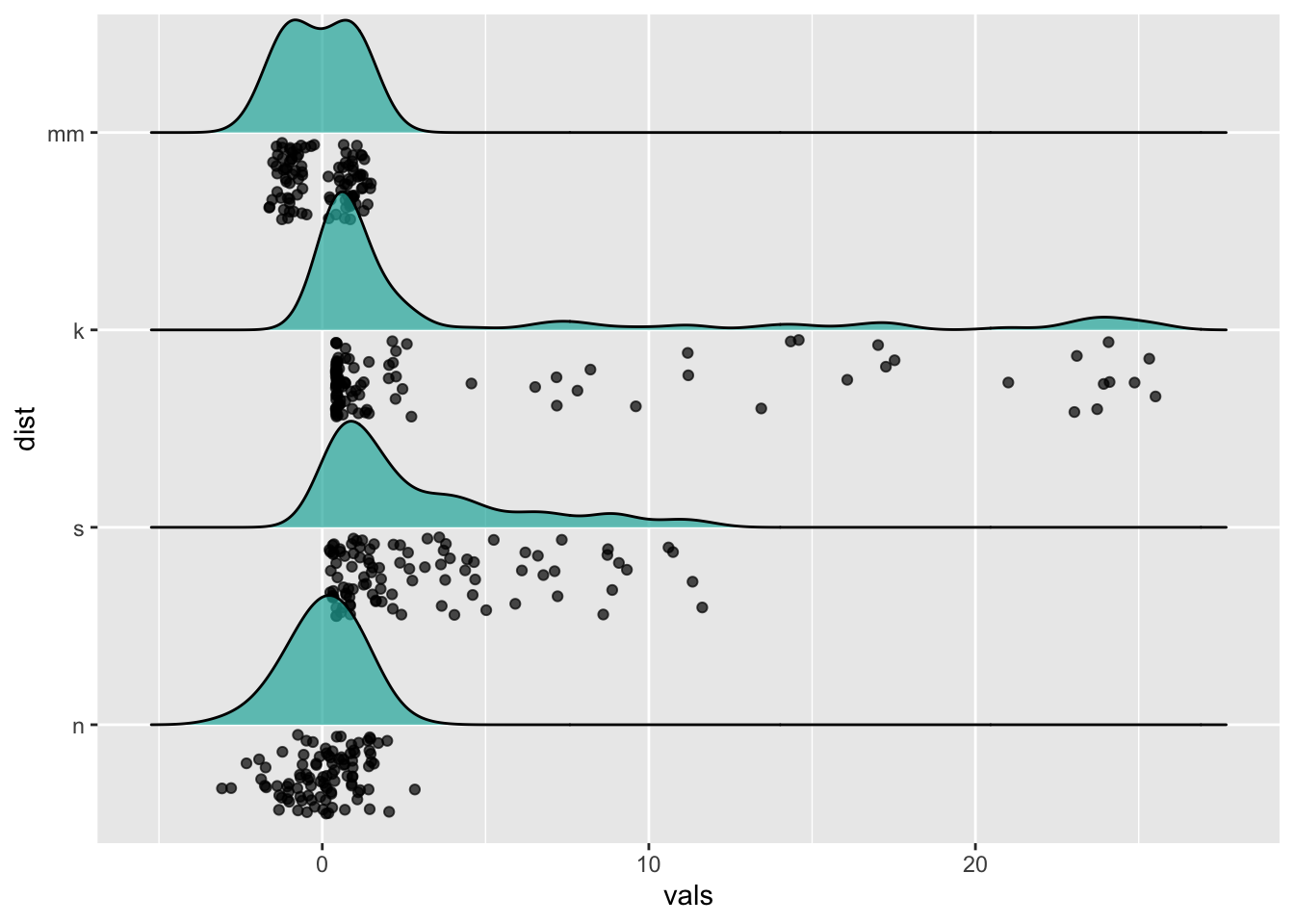
14 Plotting summary statistics
The more general stat_summary function applies a summary function to the variable mapped to y at each x value.
14.1 Means and error bars
The simplest summary function is mean_se, which returns the mean and the mean plus its standard error on each side. Thus, stat_summary will calculate and plot the mean and standard errors for the y variable at each x value.
The default geom is “pointrange” which places a dot at the central y value and extends lines to the minimum and maximum y values. Other geoms you might consider to display summarized data:
geom_errorbargeom_pointrangegeom_linerangegeom_crossbar
There are a few summary functions from the Hmisc package which are reformatted for use in stat_summary(). They all return aesthetics for y, ymax, and ymin.
mean_cl_normal()- Returns sample mean and 95% confidence intervals assuming normality (i.e., t-distribution based)
mean_sdl()- Returns sample mean and a confidence interval based on the standard deviation times some constant
mean_cl_boot()- Uses a bootstrap method to determine a confidence interval for the sample mean without assuming normality.
median_hilow()- Returns the median and an upper and lower quantiles.
ggplot(four, aes(x = dist, y = vals)) +
stat_summary(fun.data = "mean_se")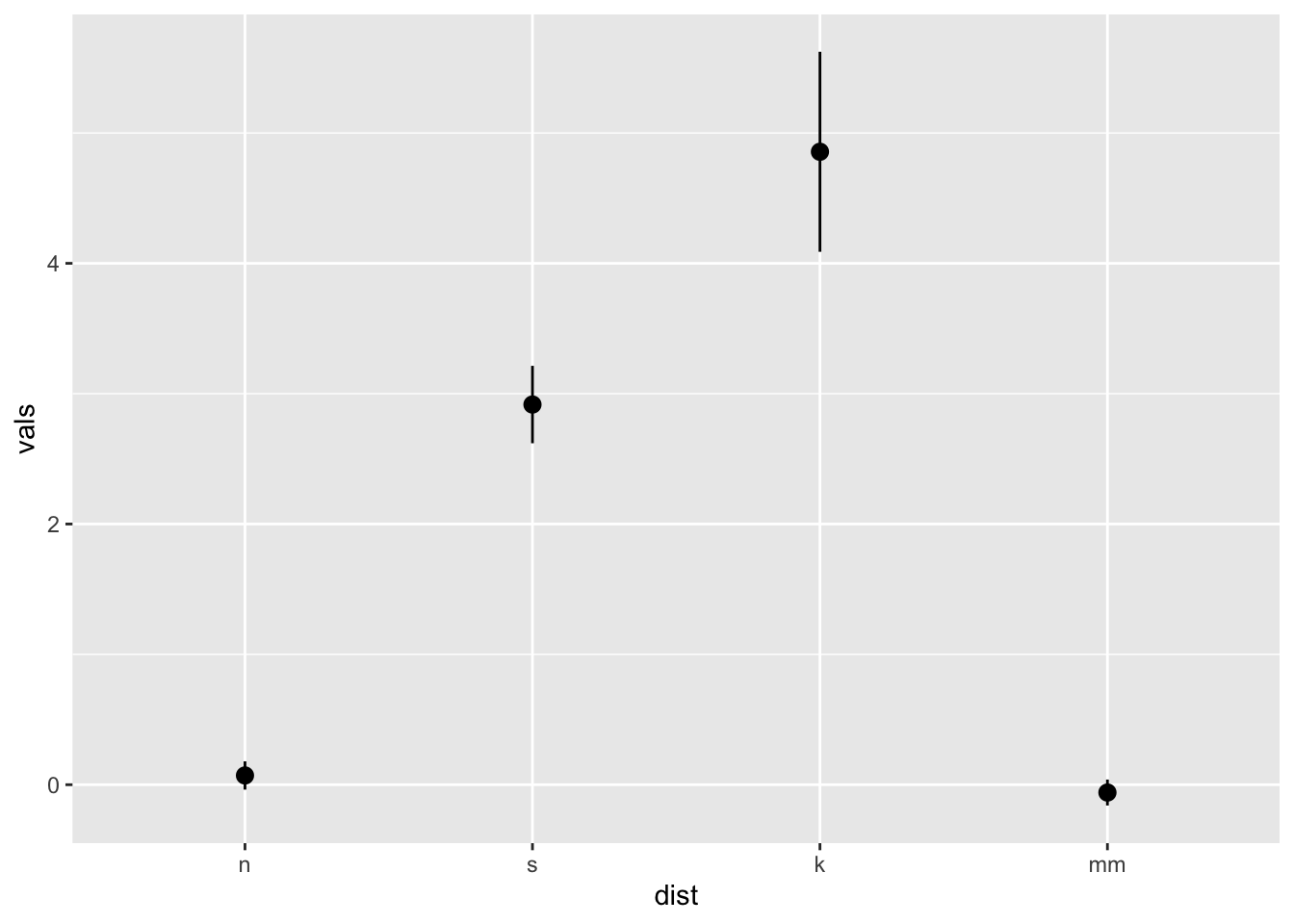
ggplot(four, aes(x = dist, y = vals)) +
stat_summary(fun.y = "mean", geom = "point") +
stat_summary(fun.y = "max", geom = "point", shape = 21)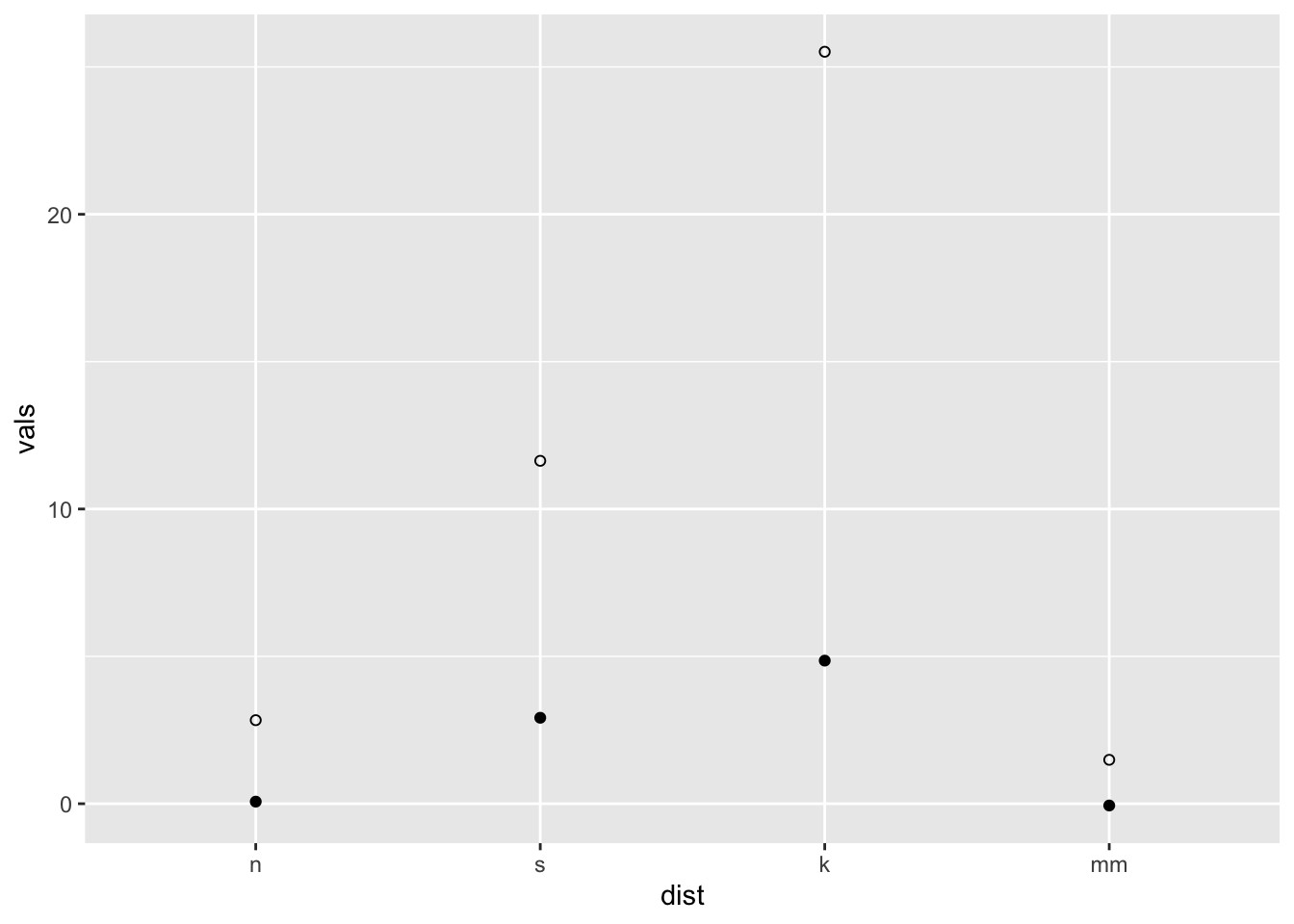
ggplot(four, aes(x = dist, y = vals)) +
stat_summary(fun.data = median_hilow)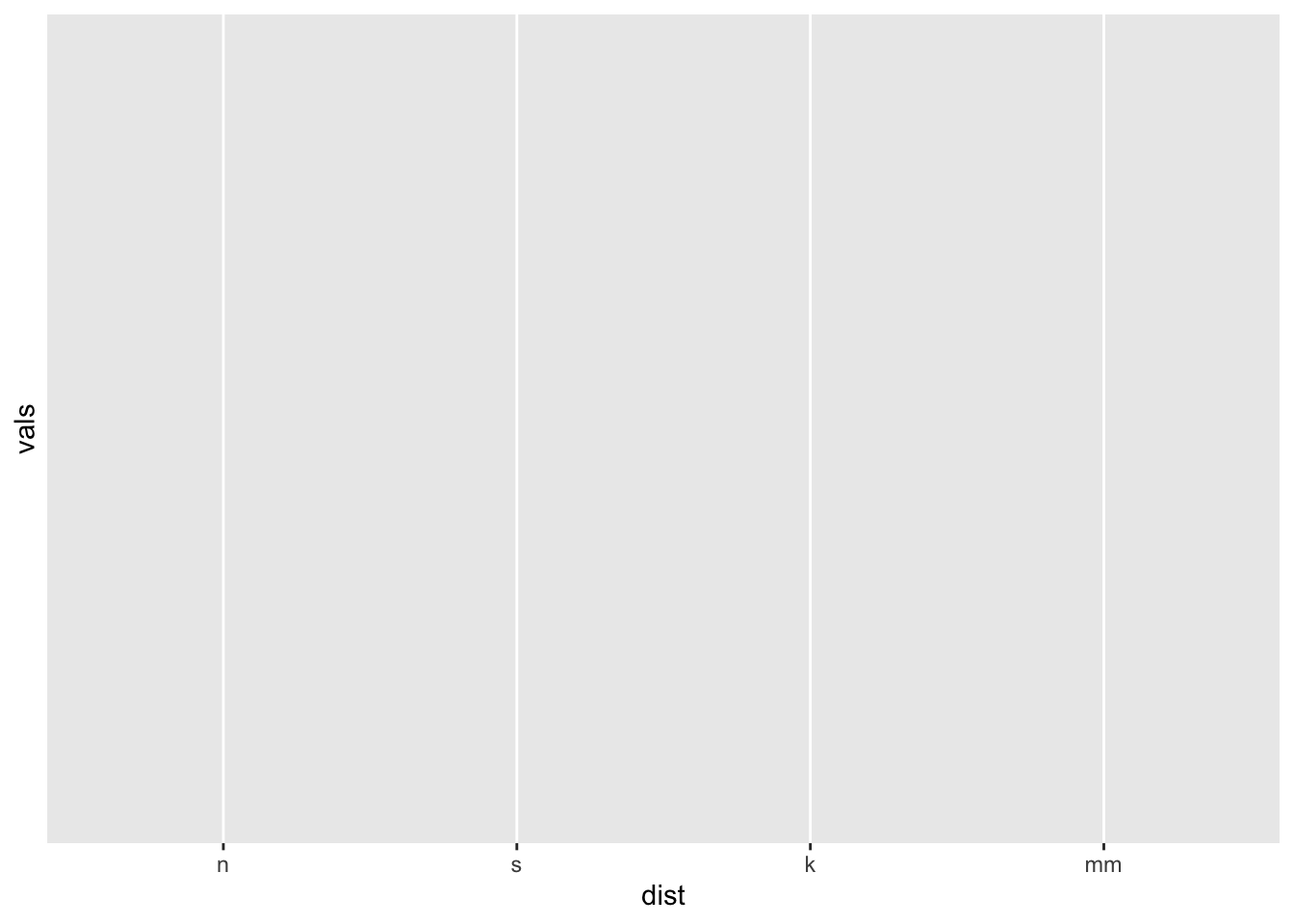
You may have noticed two different arguments that are potentially confusing: fun.data and fun.y. If the function returns three values, specify the function with the argument fun.data. If the function returns one value, specify fun.y. See below.
x <- c(1, 2, 3)
mean(x) # use fun.y[1] 2mean_cl_normal(x) # use fun.dataError: Hmisc package required for this functionConfidence limits may give us a better idea than standard error limits of whether two means would be deemed statistically different when modeling, so we frequently use mean_cl_normal or mean_cl_boot in addition to mean_se.
14.2 Connecting means with lines
Using the ToothGrowth dataset
data(ToothGrowth)
tg <- ToothGrowth# Standard error of the mean
ggplot(tg, aes(x = dose, y = len, colour = supp)) +
stat_summary(fun.data = "mean_se") +
ggtitle("Mean +/- SE")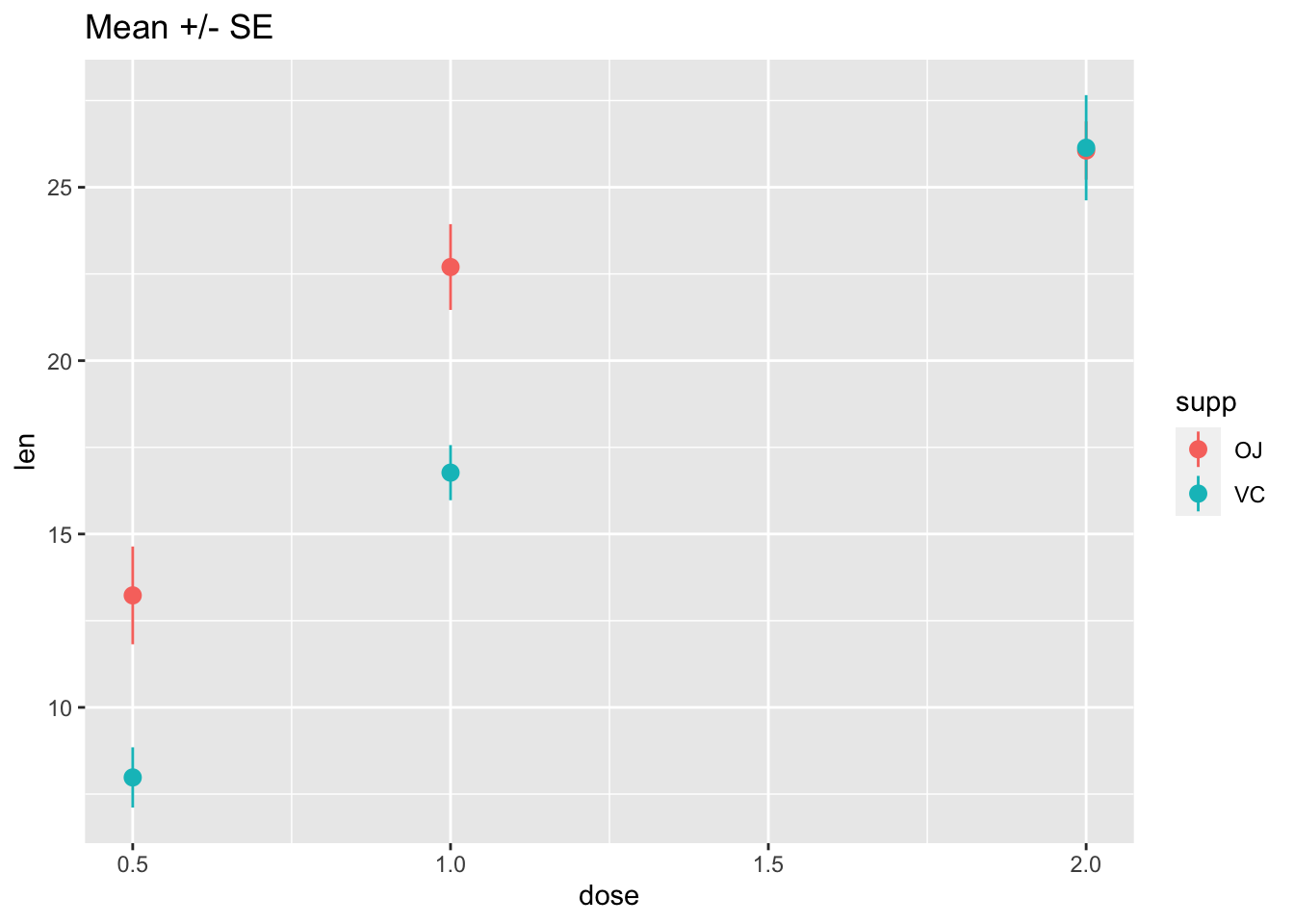
# Connect the points with lines
ggplot(tg, aes(x = dose, y = len, colour = supp)) +
stat_summary(fun.data = "mean_se") +
stat_summary(fun.y = mean, geom = "line") +
ggtitle("Mean +/- SE")
# Use 95% confidence interval instead of SEM
ggplot(tg, aes(x = dose, y = len, colour = supp)) +
stat_summary(fun.data = "mean_cl_normal") +
stat_summary(fun.y = mean, geom = "line") +
ggtitle("Mean with 95% confidence intervals")
# The errorbars overlapped, so use position_dodge to move them horizontally
pd <- position_dodge(0.1) # move them .05 to the left and right
ggplot(tg, aes(x = dose, y = len, colour = supp)) +
stat_summary(fun.data = "mean_cl_normal", position = pd) +
stat_summary(fun.y = mean, geom = "line", position = pd) +
ggtitle("Mean with 95% confidence intervals")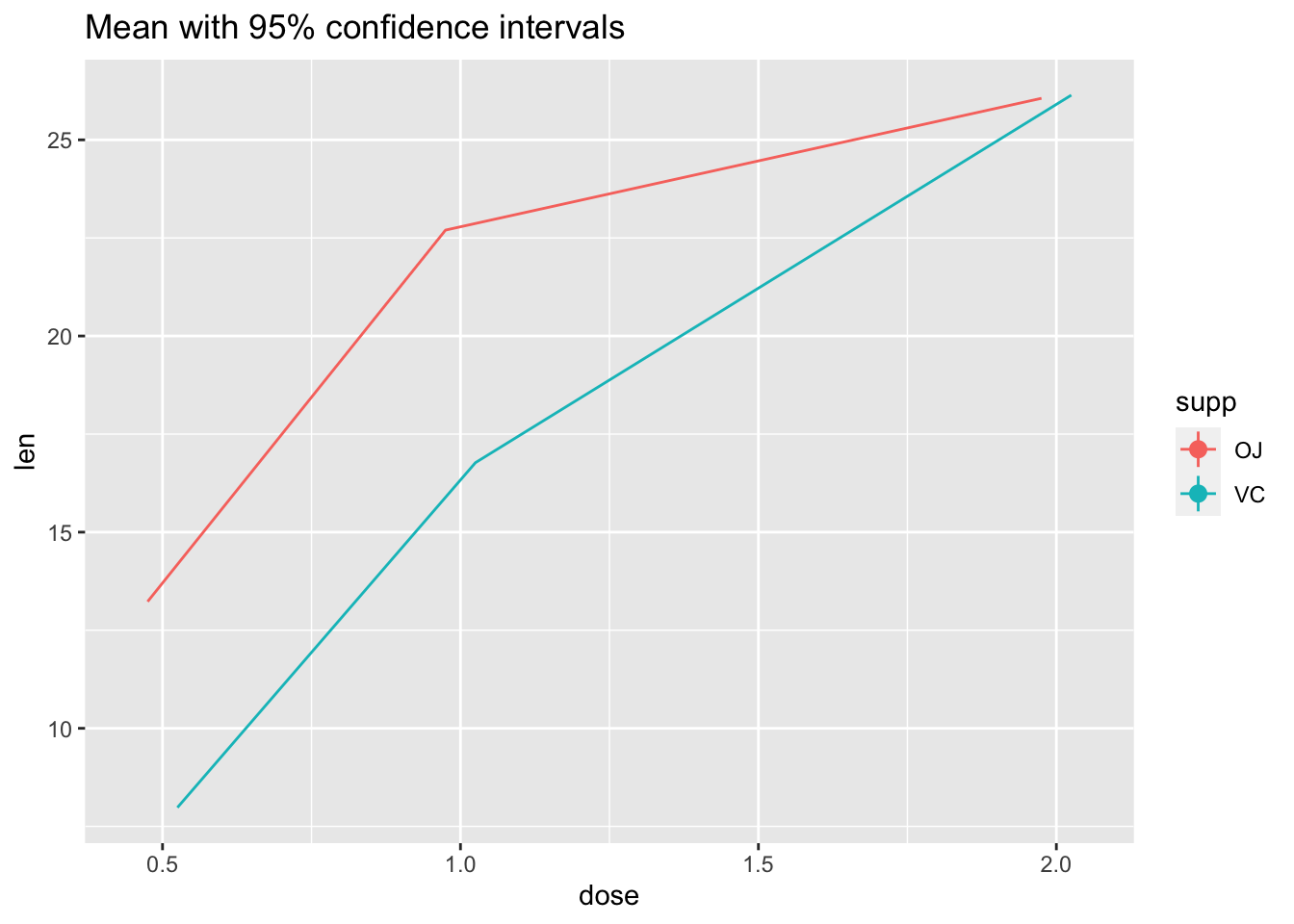
Not the best example for this geom, but another good one for showing variability…
# ribbon geom
ggplot(tg, aes(x = dose, y = len, colour = supp, fill = supp)) +
stat_summary(fun.y = mean, geom = "line") +
stat_summary(fun.data = mean_se, geom = "ribbon", alpha = .5)
14.3 Bars with error bars
If you must…
# Standard error of the mean; note positioning
ggplot(tg, aes(x = factor(dose), y = len, fill = supp)) +
stat_summary(fun.y = mean, geom = "bar", position = position_dodge(width = .9)) +
stat_summary(fun.data = mean_se, geom = "linerange", position = position_dodge(width = .9)) +
ggtitle("Mean +/- SE")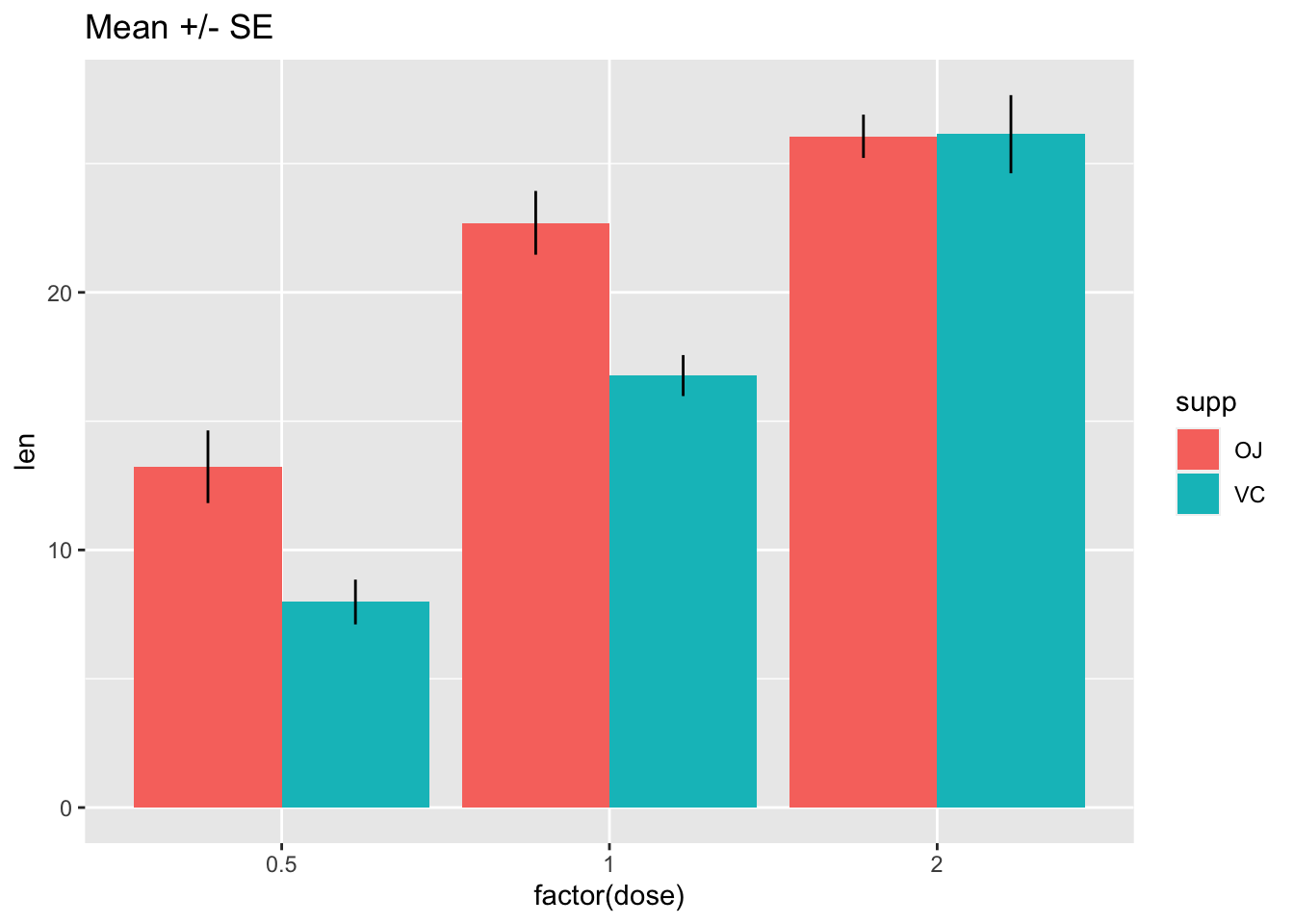
# Use 95% confidence interval instead of SEM
ggplot(tg, aes(x = factor(dose), y = len, fill = supp)) +
stat_summary(fun.y = mean, geom = "bar", position = position_dodge(width = .9)) +
stat_summary(fun.data = mean_cl_boot, geom = "linerange", position = position_dodge(width = .9)) +
ggtitle("Mean with 95% confidence intervals")
More help here: http://www.cookbook-r.com/Graphs/Plotting_means_and_error_bars_(ggplot2)/
The code for these distributions comes from Hadley Wickham’s paper on “40 years of boxplots”↩︎